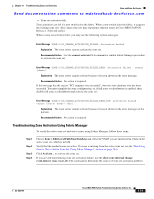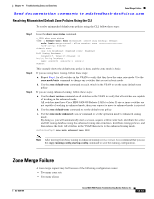Cisco DS-C9124-K9 Troubleshooting Guide - Page 290
Mismatched Default Zone Policy, Resolving Mismatched Default Zone Policies Using Fabric Manager
 |
View all Cisco DS-C9124-K9 manuals
Add to My Manuals
Save this manual to your list of manuals |
Page 290 highlights
Zone and Zone Set Issues Chapter 14 Troubleshooting Zones and Zone Sets Send documentation comments to [email protected] Mismatched Default Zone Policy If you are using basic zoning, you must verify that the default zone policy is the same for all switches in the VSAN. If the default zone policy varies, then you may experience zoning problems. If all switches in the VSAN have Cisco SAN-OS Release 2.0(1b) or later, you can use enhanced zoning. Enhanced zoning synchronizes your zone configuration across all switches in the VSAN, eliminating the possibility of mismatched default zone policies. Resolving Mismatched Default Zone Policies Using Fabric Manager To resolve mismatched default zone policies using Fabric Manager, follow these steps: Step 1 Step 2 Step 3 Step 4 Step 5 Choose Fabricxx > VSANxx > zonesetname and select the Policies tab. View the Default Zone Behavior field for each switch in the VSAN to determine which switches have mismatched default zone policies. Click Apply Changes to save these changes. If you are using basic zoning, Select the same value from the Default Zone Behavior drop-down menu for each switch in the VSAN to set the same default zone policy. If you are using enhanced zoning, follow these steps: a. Choose Fabricxx > VSANxx and view the Release field to verify that all switches are capable of working in the enhanced mode. All switches must have Cisco MDS SAN-OS Release 2.0(1b) or later. If one or more switches are not capable of working in enhanced mode, then your request to move to enhanced mode is rejected. b. Choose Fabricxx > VSANxx > zonesetname and select the Policies tab and set Default Zone Behavior field to set the default zone policy. c. Click Apply Changes to save these changes. d. Select the Enhanced tab and select enhanced from the Action drop-down menu. e. Click Apply Changes to save these changes. By doing so, you automatically start a session, acquire a fabric wide lock, distribute the active and full zoning database using the enhanced zoning data structures, distribute zoning policies, and then release the lock. All switches in the VSAN then move to the enhanced zoning mode. Note After moving from basic zoning to enhanced zoning (or vice versa), we recommend that you save the running configuration. 14-12 Cisco MDS 9000 Family Troubleshooting Guide, Release 3.x OL-9285-05