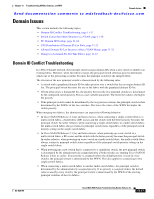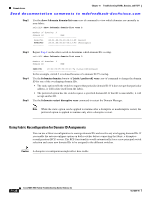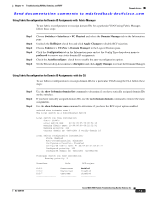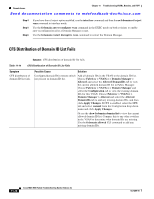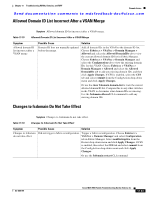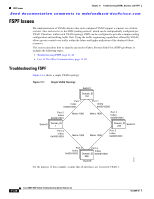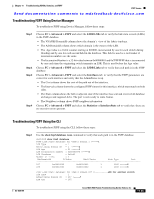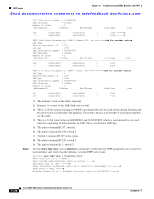Cisco DS-C9124-K9 Troubleshooting Guide - Page 241
Using Fabric Reconfiguration for Domain ID Assignments with, Fabric Manager, with the CLI
 |
View all Cisco DS-C9124-K9 manuals
Add to My Manuals
Save this manual to your list of manuals |
Page 241 highlights
Chapter 11 Troubleshooting VSANs, Domains, and FSPF Domain Issues Send documentation comments to [email protected] Using Fabric Reconfiguration for Domain ID Assignments with Fabric Manager To use fabric reconfiguration to reassign domain IDs for a particular VSAN using Fabric Manager, follow these steps: Step 1 Step 2 Step 3 Step 4 Step 5 Step 6 Choose Switches > Interfaces > FC Physical and select the Domain Manager tab in the Information pane. Uncheck the RcfReject check box and click Apply Changes to disable RCF rejection. Choose Fabricxx > VSANxx > Domain Manager in the Logical Domain pane. Click the Configuration tab in the Information pane and set the Config Type drop-down menu to preferred to remove any static domain ID assignments. Check the AutoReconfigure check box to enable the auto-reconfiguration option. Set the Restart drop-down menu to disruptive and click Apply Changes to restart the Domain Manager. Using Fabric Reconfiguration for Domain ID Assignments with the CLI To use fabric reconfiguration to reassign domain IDs for a particular VSAN using the CLI, follow these steps: Step 1 Step 2 Step 3 Use the show fcdomain domain-list command to determine if you have statically assigned domain IDs on the switches. If you have statically assigned domain IDs, use the no fcdomain domain command to remove the static assignments. Use the show fcdomain vsan command to determine if you have the RCF reject option enabled. switch# show fcdomain vsan 1 The local switch is a Subordinated Switch Local switch run time information: State: Stable Local switch WWN: 20:01:00:05:30:00:51:1f Running fabric name: 10:00:00:60:69:22:32:91 Running priority: 128 Current domain ID: 0x64(100) ß verify domain id Local switch configuration information: State: Enabled Auto-reconfiguration: Disabled Contiguous-allocation: Disabled Configured fabric name: 41:6e:64:69:61:6d:6f:21 Configured priority: 128 Configured domain ID: 0x64(100) (preferred) Principal switch run time information: Running priority: 2 Interface fc2/1 fc2/2 fc2/7 Role Downstream Downstream Upstream RCF-reject -----------Enabled Disabled Disabled OL-9285-05 Cisco MDS 9000 Family Troubleshooting Guide, Release 3.x 11-21