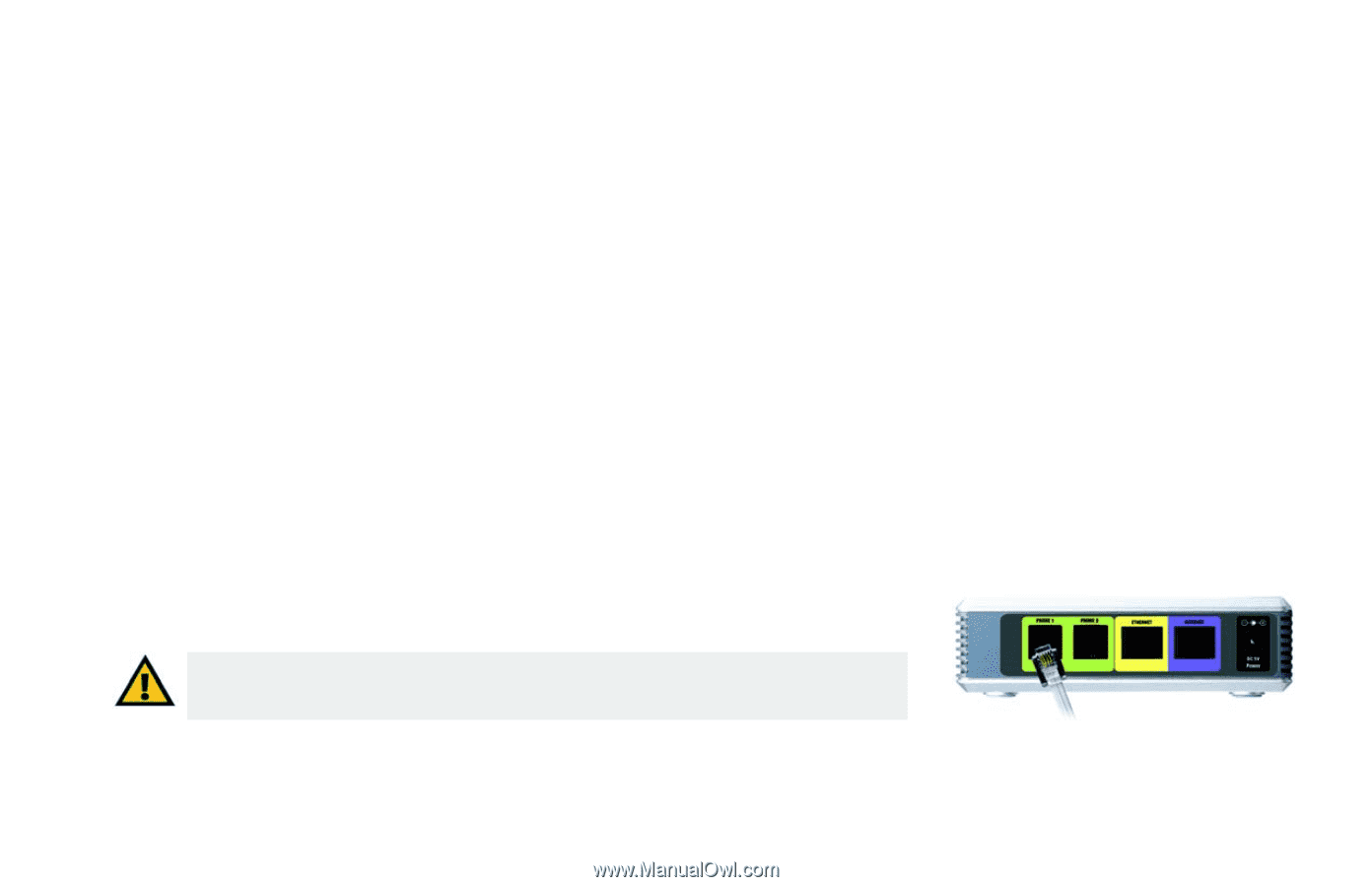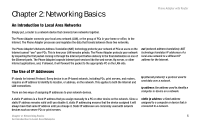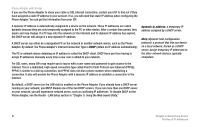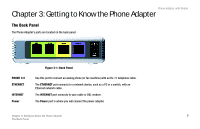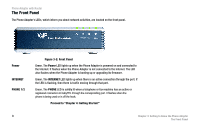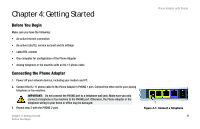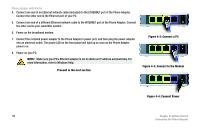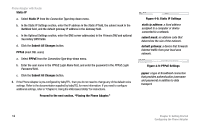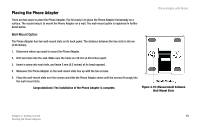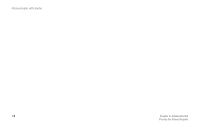Cisco SPA2102-NA User Guide - Page 17
Getting Started, Before You Begin, Connecting the Phone Adapter - fax configuration
 |
View all Cisco SPA2102-NA manuals
Add to My Manuals
Save this manual to your list of manuals |
Page 17 highlights
Chapter 4: Getting Started Phone Adapter with Router Before You Begin Make sure you have the following: • An active Internet connection • An active babyTEL service account and its settings • cable/DSL modem • One computer for configuration of the Phone Adapter • Analog telephone or fax machine with an RJ-11 phone cable Connecting the Phone Adapter 1. Power off your network devices, including your modem and PC. 2. Connect the RJ-11 phone cable to the Phone Adapter's PHONE 1 port. Connect the other end to your analog telephone or fax machine. IMPORTANT: Do not connect the PHONE port to a telephone wall jack. Make sure you only connect a telephone or fax machine to the PHONE port. Otherwise, the Phone Adapter or the telephone wiring in your home or office may be damaged. 3. Repeat step 2 with the PHONE 2 port. Chapter 4: Getting Started Before You Begin Figure 4-1: Connect a Telephone 9