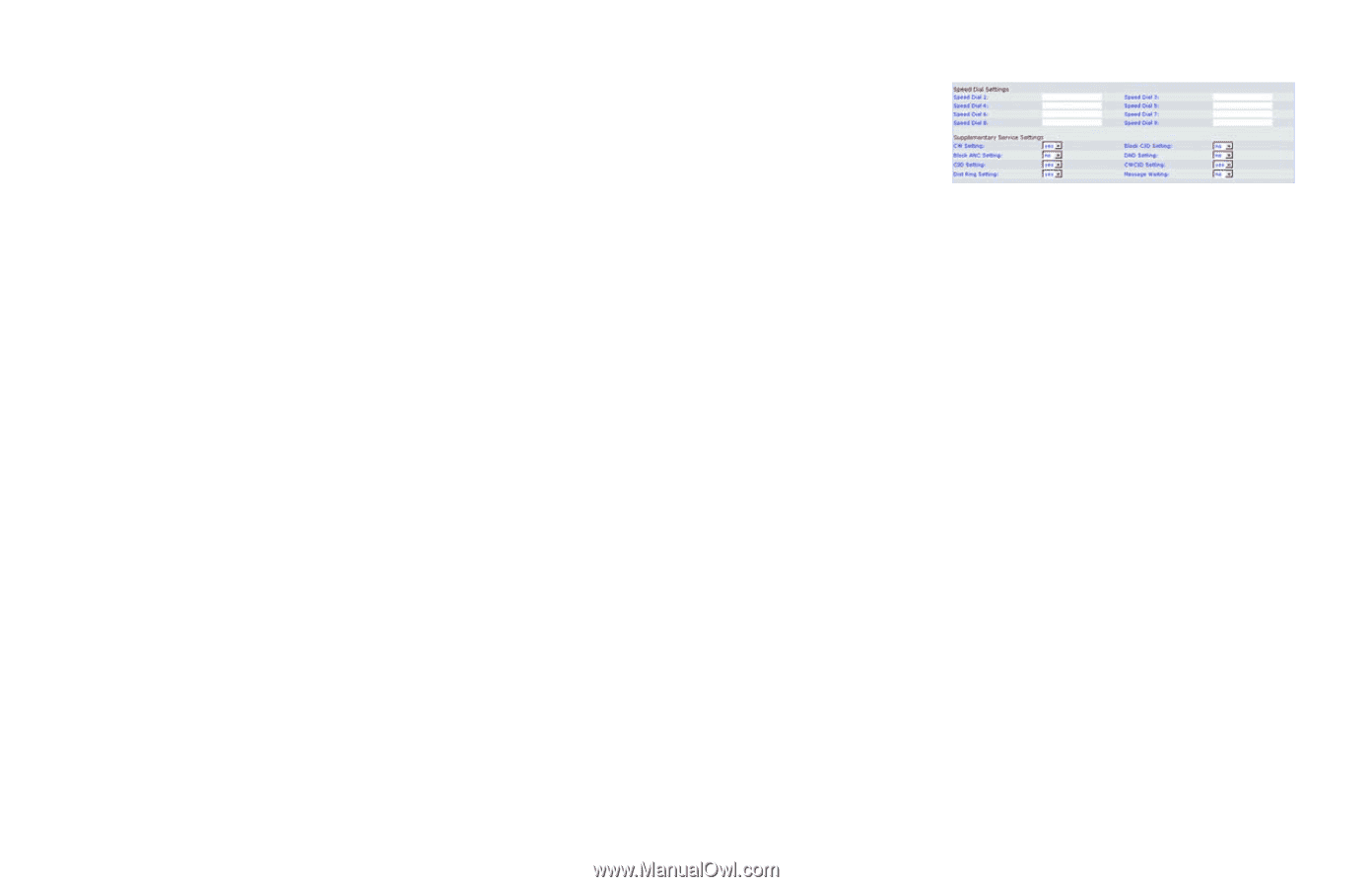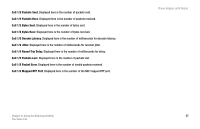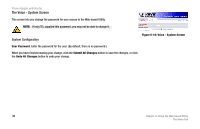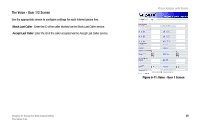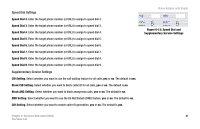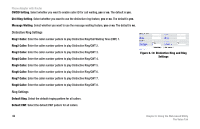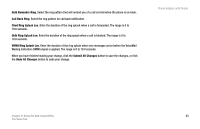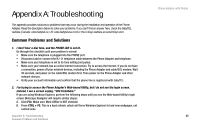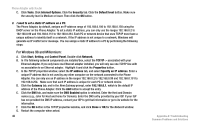Cisco SPA2102-NA User Guide - Page 49
Speed Dial Settings, Supplementary Service Settings, Speed Dial
 |
View all Cisco SPA2102-NA manuals
Add to My Manuals
Save this manual to your list of manuals |
Page 49 highlights
Speed Dial Settings Speed Dial 2. Enter the target phone number (or URL) to assign to speed dial 2. Speed Dial 3. Enter the target phone number (or URL) to assign to speed dial 3. Speed Dial 4. Enter the target phone number (or URL) to assign to speed dial 4. Speed Dial 5. Enter the target phone number (or URL) to assign to speed dial 5. Speed Dial 6. Enter the target phone number (or URL) to assign to speed dial 6. Speed Dial 7. Enter the target phone number (or URL) to assign to speed dial 7. Speed Dial 8. Enter the target phone number (or URL) to assign to speed dial 8. Speed Dial 9. Enter the target phone number (or URL) to assign to speed dial 9. Supplementary Service Settings CW Setting. Select whether you want to use the call waiting feature for all calls, yes or no. The default is yes. Block CID Setting. Select whether you want to block caller ID for all calls, yes or no. The default is no. Block ANC Setting. Select whether you want to block anonymous calls, yes or no. The default is no. DND Setting. Select whether you want to use the Do Not Disturb (DND) feature, yes or no. The default is no. CID Setting. Select whether you want to enable caller ID generation, yes or no. The default is yes. Phone Adapter with Router Figure 6-12: Speed Dial and Supplementary Service Settings Chapter 6: Using the Web-based Utility 41 The Voice Tab