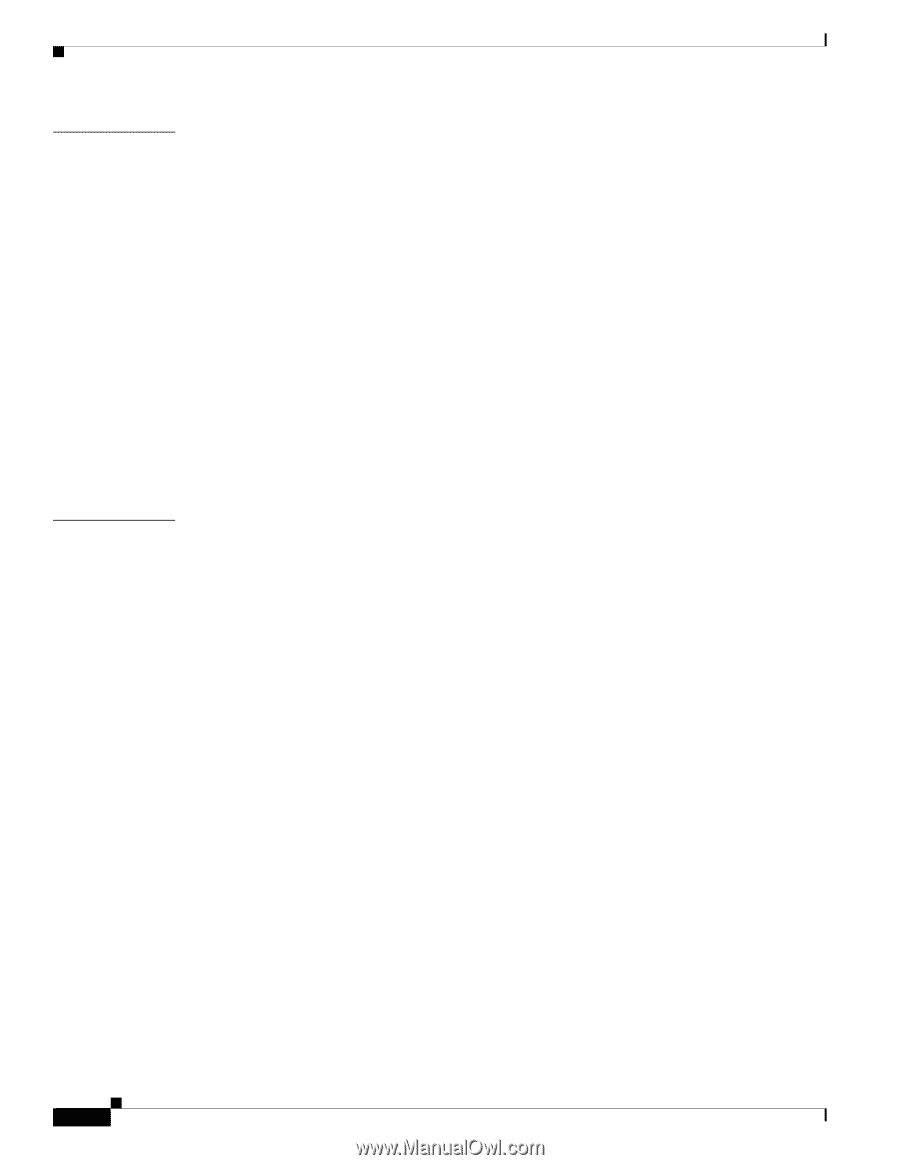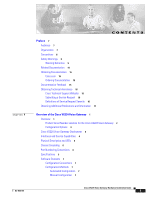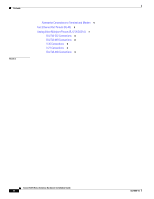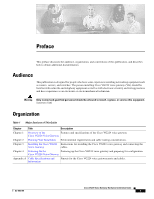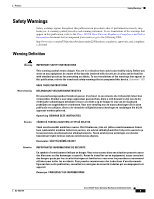Cisco VG224 Hardware Installation Guide - Page 4
Planning Your Installation, Installing the Cisco VG224 Voice Gateway - analog gateway
 |
UPC - 746320575360
View all Cisco VG224 manuals
Add to My Manuals
Save this manual to your list of manuals |
Page 4 highlights
Contents 2 C H A P T E R Planning Your Installation 1 Location and Mounting Requirements 1 Temperature Control and Ventilation 1 Enclosed Racks 2 Wall-Mounted 2 Bench-Mounted 2 Access to Chassis 2 Chassis Grounding 2 Power Source 3 The +12V DC Input Power Supply 3 Cable Types 5 Distance Limitations for Interface Cables 5 Fast Ethernet Maximum Distance 5 FXS Analog Voice Port Maximum Distance 5 Interference Considerations 5 3 C H A P T E R Installing the Cisco VG224 Voice Gateway 1 Safety Recommendations 2 Maintaining Safety with Electricity 2 General Safety Practices 2 Safety Tips 2 Preventing Electrostatic Discharge Damage 3 Site Log 3 Keeping Track-Checklist 4 Installation Checklist 4 Mounting Tools and Equipment 5 Unpacking and Inspection 5 Rack-Mounting the Chassis 6 Mounting Screws 6 Attaching the Brackets 7 Installing the Cisco VG224 Voice Gateway in a Rack 8 Wall-Mounting the Chassis 9 Bench-Top Installation 11 Installing the Ground Connection 11 Connecting Cables 14 LAN and Power Cables 15 Connecting the Input Power 16 Cable 16 Cisco VG224 Voice Gateway Hardware Installation Guide 4 OL-5006-04