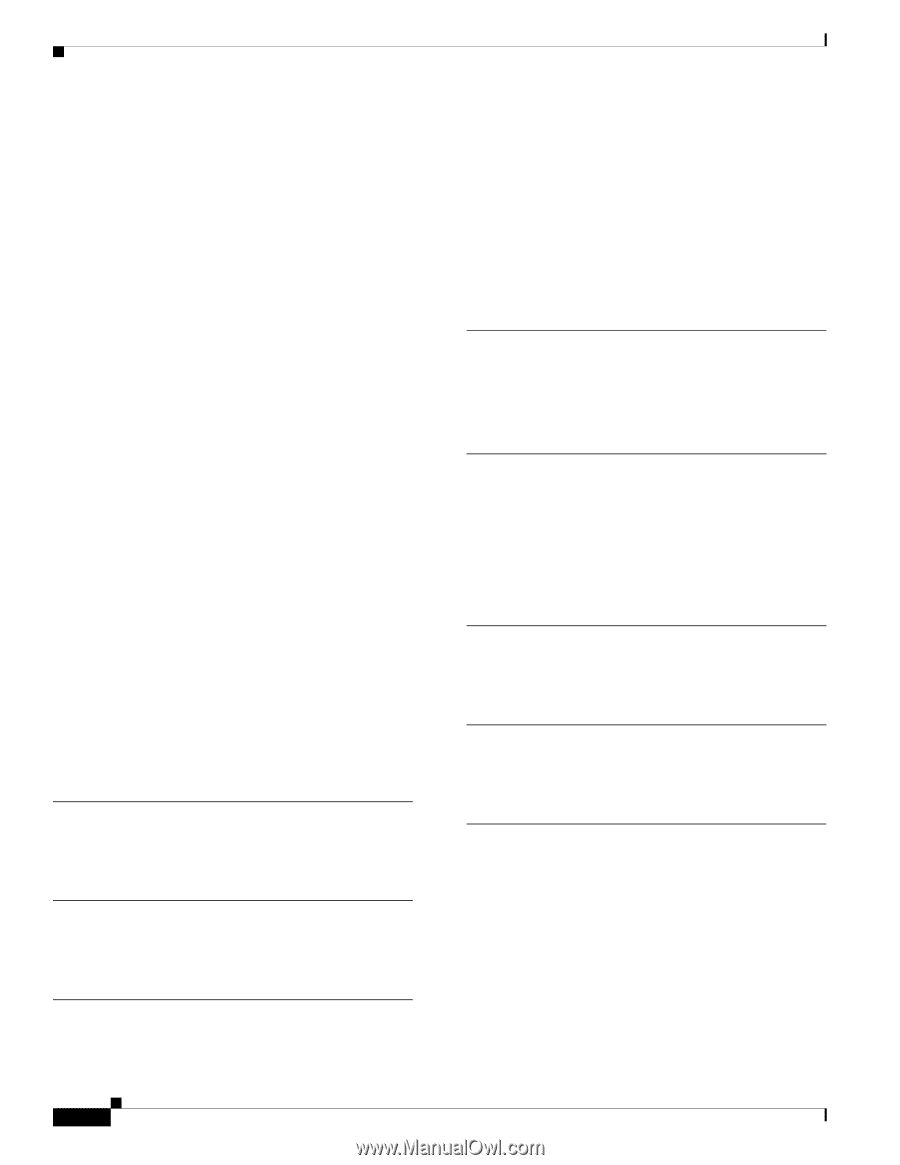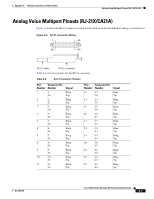Cisco VG224 Hardware Installation Guide - Page 74
Crimping the Ground Lug onto the Ground Wire, Console Port to ASCII Terminal-Cable and Adapter
 |
UPC - 746320575360
View all Cisco VG224 manuals
Add to My Manuals
Save this manual to your list of manuals |
Page 74 highlights
Index Fast Ethernet cables, distance limitations 5 Fast Ethernet hub 5 Fast Ethernet port, connecting 17 figures 19-Inch Rack Installation-front panel forward 7 19-Inch Rack Installation-rear panel forward 7 Analog FXS User Interfaces 4 Analog Voice Connection 19 Attaching the Chassis to the 19-Inch Rack-Rear Panel Forward 8 Attaching the Wall-Mount Brackets 9 Auxiliary Port to Modem-Cable and Adapter 5 chassis 2 Console Port to ASCII Terminal-Cable and Adapter 4 Console Port to PC-Cable and Adapter 3 Crimping the Ground Lug onto the Ground Wire 12 EIA/TIA-530 Serial Transition Cable Connectors 10 Grounding Lug Fastened to Terminals 13 Identifying a Rollover Cable 2 Installation Checklist 4 RJ-21 Connector Wiring 7 RJ-45 Connector Wiring 6 Telco 19-Inch Rack Installation-Rear Panel Forward 7 V.35 Serial Transition Cable Connectors 9 Wall-Mounting the Chassis 10 X.21 Serial Transition Cable Connectors 9 G ground loops, EMI effects of 5 H humidity specification 6 I identifying a rollover cable 2 IN-2 Cisco VG224 Voice Gateway Hardware Installation Guide indicators See LEDs installation 4, 5, 6 installation checklist 4 interface options 1 IOS See Cisco IOS software L lightning, EMI effects 5 log, record keeping 3 M malfunctions, how to diagnose 4 modem 5 modem connections 20, 5 mounting methods 1 N noise level, fan 6 O operating system 7 P packing list 5 PC connections 20, 3, 5 pinout information, summarized 1 pinouts 3, 4, 6 power connection, AC 16 power cord, description 3 power requirements 3, 16 power supply voltages 3 OL-5006-04