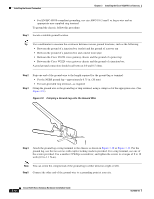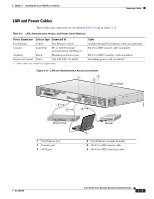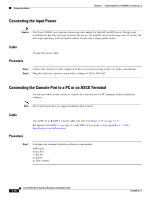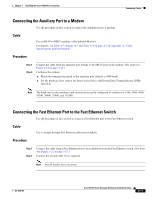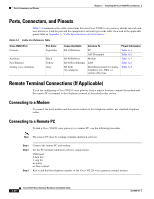Cisco VG224 Hardware Installation Guide - Page 47
LAN and Power Cables, Port or Connection, Color or Type, Connected To, Cable - modems
 |
UPC - 746320575360
View all Cisco VG224 manuals
Add to My Manuals
Save this manual to your list of manuals |
Page 47 highlights
Chapter 3 Installing the Cisco VG224 Voice Gateway Connecting Cables LAN and Power Cables These cables and connections are described in Table 3-3 and in Figure 3-12. Table 3-3 LAN, Administrative Access, and Power Cable Selection Port or Connection Color or Type Connected To Fast Ethernet Yellow Fast Ethernet switch Console Light blue PC or ASCII terminal communication (COM) port Auxiliary Black Modem for remote access Power (not shown) Power 100-240 VAC, 50-60 Hz 1. Power cables vary to meet local requirements. Cable Straight-through Fast Ethernet cable (not included) RJ-45-to-DB9 console cable (included) RJ-45-to-DB25 auxiliary cable (included) Grounding power cord (included)1 Figure 3-12 LAN and Administrative Access Connections 1 3 2 Cisco VG224 4 5 VG224-24FXS 6 Ethernet hub 1 Fast Ethernet port 2 Console port 3 AUX port Modem PC 4 Fast Ethernet (straight-through) 5 RJ-45-to-DB9 console cable 6 RJ-45-to-DB25 auxiliary cable 95920 OL-5006-04 Cisco VG224 Voice Gateway Hardware Installation Guide 3-15