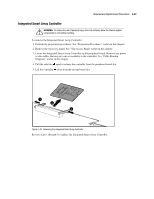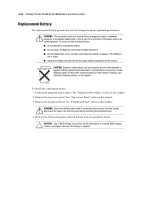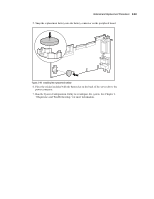Compaq DL580 Service Guide - Page 64
Remove the T-15 ground wire screw, from the plug assembly, then lift the cover up
 |
UPC - 720591733483
View all Compaq DL580 manuals
Add to My Manuals
Save this manual to your list of manuals |
Page 64 highlights
2-48 Compaq ProLiant DL580 Server Maintenance and Service Guide 8. Loosen the four AC power cord bracket thumbscrews that secure the AC power cords to the power backplane board. 9. Pull the two AC power cords out from the power backplane board sheet metal bracket. 3 4 4 Figure 2-39. Unplugging the two AC power cords from the power backplane board 10. Remove the T-15 ground wire screw from the plug assembly, then lift the cover up and away from the plug assembly. 5 5 Figure 2-40. Removing the T-15 ground wire screw from the plug assembly

2-48
Compaq ProLiant DL580 Server Maintenance and Service Guide
8. Loosen the four AC power cord bracket thumbscrews
that secure the AC power cords
to the power backplane board.
9. Pull the two AC power cords
out from the power backplane board sheet metal bracket.
3
4
4
Figure 2-39.
Unplugging the two AC power cords from the power backplane board
10. Remove the T-15 ground wire screw
from the plug assembly, then lift the cover up and
away from the plug assembly.
5
5
Figure 2-40.
Removing the T-15 ground wire screw from the plug assembly