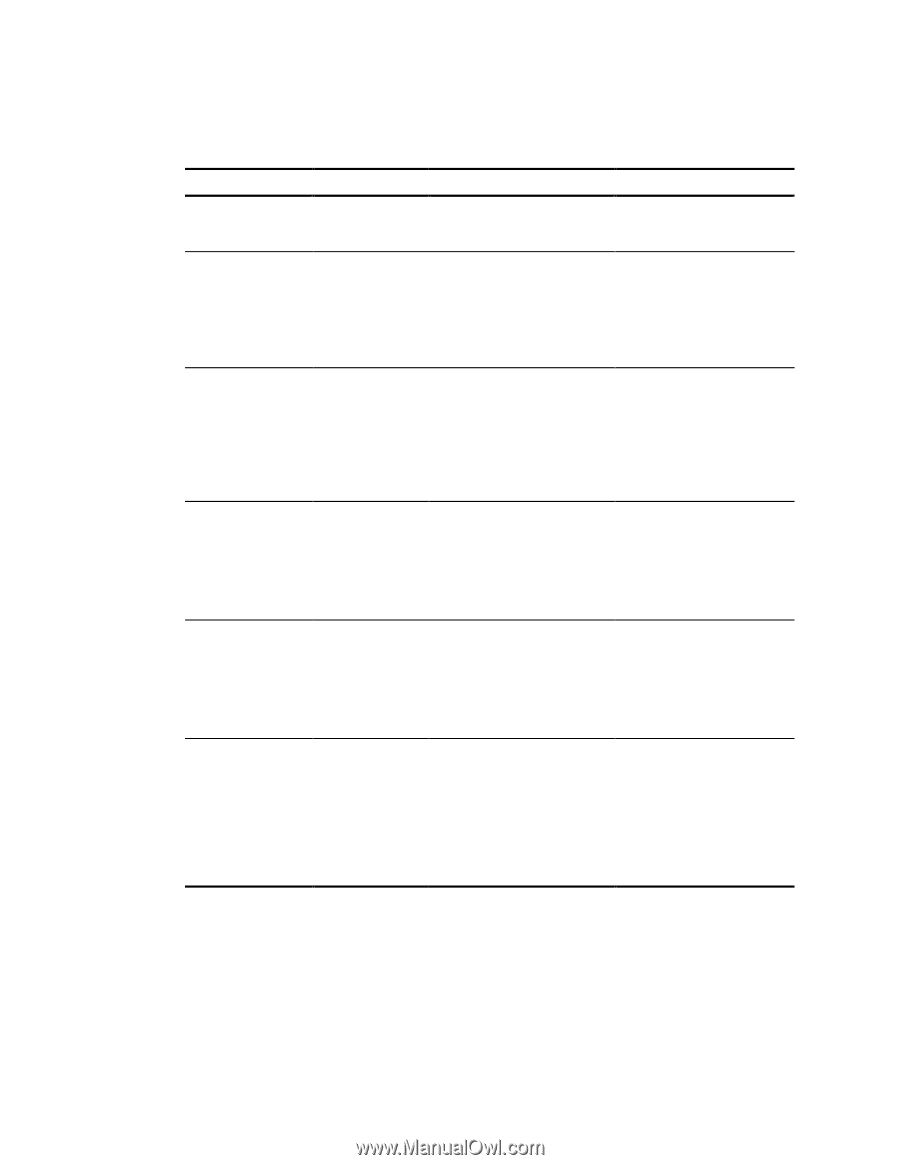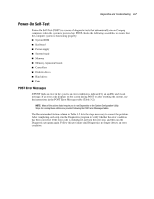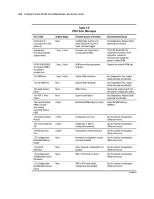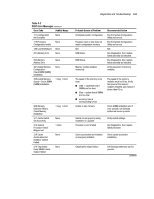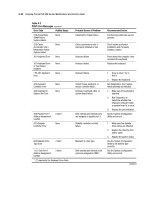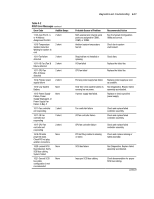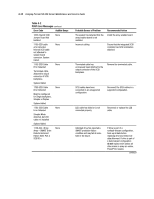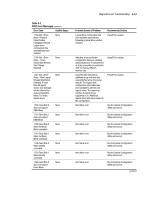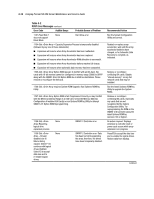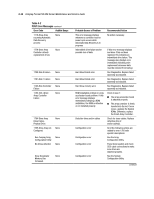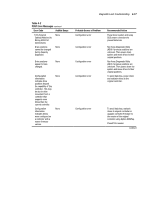Compaq DL580 Service Guide - Page 81
Error Code, Audible Beeps, Probable Source of Problem, Recommended Action, do not, Failure SCSI: Port - press f1 to continue
 |
UPC - 720591733483
View all Compaq DL580 manuals
Add to My Manuals
Save this manual to your list of manuals |
Page 81 highlights
3-12 Compaq ProLiant DL580 Server Maintenance and Service Guide Table 3-2 POST Error Messages continued Error Code Audible Beeps 1622-Internal SCSI None Jumper Board Not Installed 1703-SCSI cable None error detected. Internal SCSI cable not attached to system board connector. System halted. 1703-SCSI Cable None Error Detected Terminated cable attached to output connector of SCSI backplane. System Halted 1703-SCSI Cable None Error Detected Must be configured for Single backplane, Simplex or Duplex System Halted 1703-SCSI Cable None Error Detected Simplex Mode detected, but LED cable not installed System Halted 1720-Slot x Drive None Array - SMART Drive Detects Imminent Failure SCSI: Port y: SCSI ID x Probable Source of Problem The system has detected that the array enabler board is not installed. Incorrect cabling Recommended Action Install the array enabler board. Ensure that the integrated SCSI controller has SCSI termination attached. Terminated cable has erroneously been attached to the output connector of the SCSI backplane. Remove the terminated cable. SCSI cables have been connected in an unsupported configuration. Reconnect the SCSI cables in a supported configuration. LED cable has failed or is not connected properly. Reconnect or replace the LED cable. Indicated drive has reported a SMART predictive-failure condition and may fail at some time in the future. If drive is part of a nonfault-tolerant configuration, back up all data before replacing drive and restore all data afterward. If drive is part of a fault-tolerant configuration do not replace drive unless all other drives in array are online. Press F1 to resume. continued