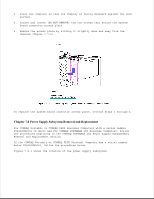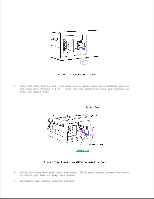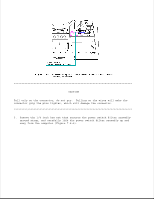Compaq Portable 286 Compaq Portable Computer, Compaq Plus Personal Computer, a - Page 64
Complete the High Voltage Access Plate Removal procedure see
 |
View all Compaq Portable 286 manuals
Add to My Manuals
Save this manual to your list of manuals |
Page 64 highlights
To replace the power switch filter assembly, reverse Steps 1 through 5. COMPAQ Portable Power Supply Assembly Removal and Replacement To remove the COMPAQ Portable power supply assembly: 1. Complete the High Voltage Access Plate Removal procedure (see Section 7.5). 2. Remove the power switch filter assembly. 3. Disconnect the remaining fan connector from the power supply assembly (Figure 7.8-7).

To replace the power switch filter assembly, reverse Steps 1 through 5.
COMPAQ Portable Power Supply Assembly Removal and Replacement
To remove the COMPAQ Portable power supply assembly:
1. Complete the High Voltage Access Plate Removal procedure (see
Section 7.5).
2. Remove the power switch filter assembly.
3. Disconnect the remaining fan connector from the power supply assembly
(Figure 7.8-7).