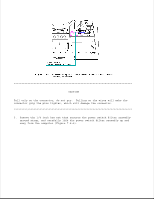Compaq Portable 286 Compaq Portable Computer, Compaq Plus Personal Computer, a - Page 68
COMPAQ PORTABLE 286 Power Supply Subsystem Removal and Replacement also
 |
View all Compaq Portable 286 manuals
Add to My Manuals
Save this manual to your list of manuals |
Page 68 highlights
5. Carefully lift the fan/bracket assembly out and away from the chassis (Figure 7.8-12). Route the fan cable through the access hole and chassis. To replace the fan/bracket assembly, reverse Steps 1 through 5. COMPAQ PORTABLE 286 Power Supply Subsystem Removal and Replacement (also for COMPAQ Portable and COMPAQ PLUS Personal Computers with serial number 1524020B0001 or above) The power supply subsystem consists of the AC line fuse, the fan/bracket

5. Carefully lift the fan/bracket assembly out and away from the chassis
(Figure 7.8-12). Route the fan cable through the access hole and chassis.
To replace the fan/bracket assembly, reverse Steps 1 through 5.
COMPAQ PORTABLE 286 Power Supply Subsystem Removal and Replacement (also for
COMPAQ Portable and COMPAQ PLUS Personal Computers with serial
number 1524020B0001 or above)
The power supply subsystem consists of the AC line fuse, the fan/bracket