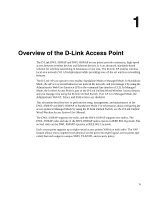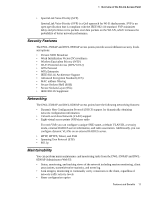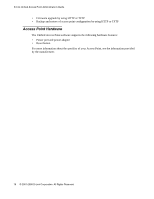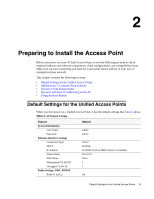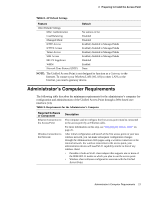D-Link DWL-8500AP Product Manual - Page 20
Radio Settings: DWL-3500AP, Radio Settings: DWL-3500 AP and DWL-8500AP, Virtual Access Point Settings - default ip
 |
UPC - 790069297212
View all D-Link DWL-8500AP manuals
Add to My Manuals
Save this manual to your list of manuals |
Page 20 highlights
D-Link Unified Access Point Administrator's Guide Table 2. AP Default Settings Feature Default Radio 1 IEEE 802.11 Mode 802.11a Radio 2 IEEE 802.11 Mode 802.11g 802.11b/g Channel Auto 802.11a Channel Auto Radio Settings: DWL-3500AP Radio On Radio IEEE 802.11 Mode 802.11g 802.11b/g Channel Auto Radio Settings: DWL-3500 AP and DWL-8500AP Beacon Interval 100 DTIM Period 2 Fragmentation Threshold 2346 RTS Threshold 2347 MAX Wireless Clients 256 Transmit Power 100 percent Rate Sets Supported (Mbps) IEEE 802.1a: 54, 48, 36, 24, 18, 12, 9, 6 IEEE 802.1g: 54, 48, 36, 24, 18, 12, 11, 9, 6, 5.5, 2, 1 Turbo 5 GHz: 108, 96, 72, 48, 36, 24, 18, 12 Rate Sets (Mbps) (Basic/Advertised) IEEE 802.1a: 24, 12, 6 IEEE 802.1g: 11, 5.5, 2, 1 Turbo 5 GHz: 48, 24, 12 Virtual Access Point Settings Status VAP0 is enabled on both radios, all other VAPs disabled Network Name (SSID) "DLINK VAP" for VAP0 SSID for all other VAPs is "Virtual Access Point x" where x is the VAP number. Broadcast SSID Allow Security Mode None (plain text) Authentication Type None RADIUS IP Address 10.90.90.1 RADIUS Key secret RADIUS Accounting Disabled 20 © 2001-2008 D-Link Corporation. All Rights Reserved.