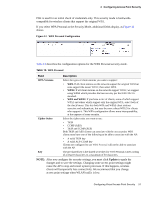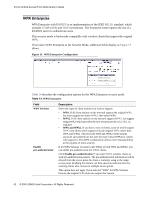D-Link DWL-8500AP Product Manual - Page 49
IEEE 802.1X, key management. Extensible Authentication Protocol
 |
UPC - 790069297212
View all D-Link DWL-8500AP manuals
Add to My Manuals
Save this manual to your list of manuals |
Page 49 highlights
4 Configuring Access Point Security For this example, the administrator sets WEP key 3 in the wireless network properties of a Windows client. Figure 10. Providing a Wireless Client with a WEP Key Additional wireless clients also need to have one of the WEP keys defined on the AP. The administrator can assign the same WEP key that the first client has, or the administrator can give the second station a different WEP key (key 2, for example) so that the two stations cannot decrypt each other's transmissions. IEEE 802.1X IEEE 802.1X is the standard defining port-based authentication and infrastructure for doing key management. Extensible Authentication Protocol (EAP) messages are sent over an IEEE 802.11 wireless network using a protocol called EAP Encapsulation Over LANs (EAPOL). IEEE 802.1X provides dynamically-generated keys that are periodically refreshed. An RC4 stream cipher is used to encrypt the frame body and perform a cyclic redundancy check (CRC) on each 802.11 frame. This mode requires the use of an external RADIUS server to authenticate users. The access point requires a RADIUS server capable of EAP, such as the Microsoft Internet Authentication Server. To work with Windows clients, the authentication server must support Protected EAP (PEAP) and MSCHAP V2. You can use any of a variety of authentication methods that the IEEE 802.1X mode supports, including certificates, Kerberos, and public key authentication. You must configure the client stations to use the same authentication method the access point uses. Configuring Virtual Access Point Security 49