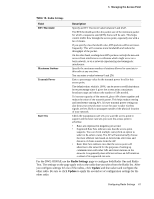D-Link DWL-8500AP Product Manual - Page 64
Enabled, VLAN ID, Broadcast SSID, VAP Configuration
 |
UPC - 790069297212
View all D-Link DWL-8500AP manuals
Add to My Manuals
Save this manual to your list of manuals |
Page 64 highlights
D-Link Unified Access Point Administrator's Guide Table 17. VAP Configuration Field Enabled VLAN ID SSID Broadcast SSID Description You can enable or disable a configured network. • To enable the specified network, click the Enabled option beside the appropriate VAP. • To disable the specified network, clear the Enabled option beside the appropriate VAP. If you disable the specified network, you will lose the VLAN ID you entered. When a wireless client connects to the AP by using this VAP, the AP tags all traffic from the wireless client with the VLAN ID you enter in this field unless you enter the untagged VLAN ID or use a RADIUS server to assign a wireless client to a VLAN. The range for the VLAN ID is 14094. If you use RADIUS-based authentication for clients, you can optionally add the following attributes to configure a VLAN for the client: • "Tunnel-Type" • "Tunnel-Medium-Type" • "Tunnel-Private-Group-ID" The RADIUS-assigned VLAN ID overrides the VLAN ID you configure on the VAP page. Note: Any RADIUS-assigned VLAN cannot be the same as the management VLAN. You configure the untagged and management VLAN IDs on the Ethernet Settings page. For more information, see ""Configuring the Ethernet Interface" on page 31. Enter a name for the wireless network. The SSID is an alphanumeric string of up to 32 characters. You can use the same SSID for multiple VAPs, or you can choose a unique SSID for each VAP. Note: If you are connected as a wireless client to the same AP that you are administering, resetting the SSID will cause you to lose connectivity to the AP. You will need to reconnect to the new SSID after you save this new setting. To enable the SSID broadcast, click the Broadcast SSID option. By default, the access point broadcasts (allows) the Service Set Identifier (SSID) in its beacon frames. For information about turing off the SSID broadcast, see "Prohibiting the SSID Broadcast" on page 53. 64 © 2001-2008 D-Link Corporation. All Rights Reserved.