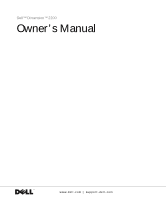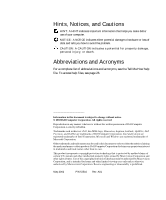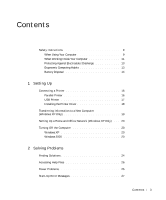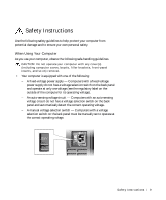Dell Dimension 2200 Dell Dimension 2200 Owner's Manual - Page 5
Adding Parts, Restoring the Computer to an Earlier Operating State - power supply
 |
View all Dell Dimension 2200 manuals
Add to My Manuals
Save this manual to your list of manuals |
Page 5 highlights
Internet Connection Problems 43 If you have a problem with your Internet connection 43 E-Mail Problems 44 Resolving Other Technical Problems 45 Reinstalling Drivers 45 Using the Windows XP Device Driver Rollback 46 Resolving Software and Hardware Incompatibilities 47 Windows XP 47 Windows 2000 48 Using System Restore 49 Creating a Restore Point 50 Restoring the Computer to an Earlier Operating State 51 Undoing the Last System Restore 52 Reinstalling Windows XP 52 Reinstalling Windows 2000 54 3 Adding Parts Front and Back View of the Computer 58 Removing the Computer Cover 60 Rotating the Power Supply 62 Looking Inside Your Computer 65 System Board 66 Adding a 3.5-Inch Drive 67 Adding Cards 73 Removing Cards 77 Contents 5
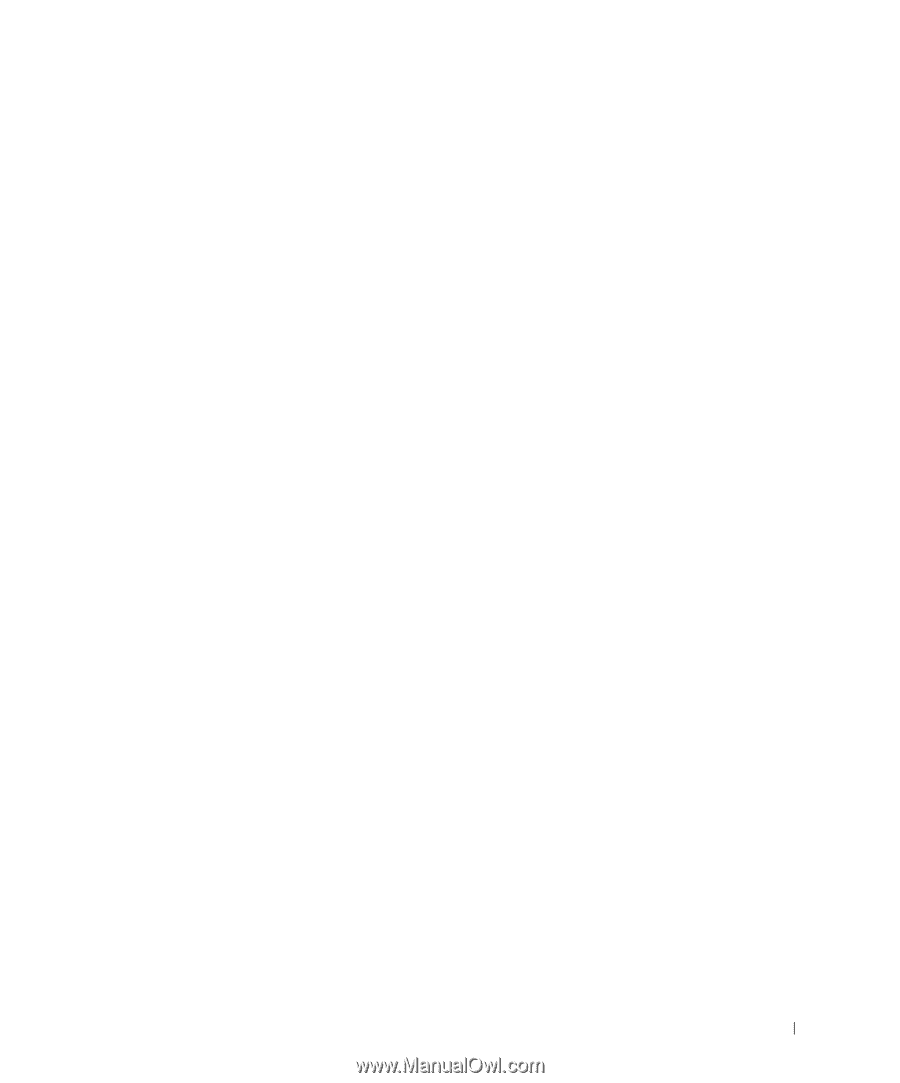
Contents
5
Internet Connection Problems
. . . . . . . . . . . . . . . . . . .
43
If you have a problem with your Internet connection
. . . . . . .
43
E-Mail Problems
. . . . . . . . . . . . . . . . . . . . . . . . . .
44
Resolving Other Technical Problems
. . . . . . . . . . . . . . . .
45
Reinstalling Drivers
. . . . . . . . . . . . . . . . . . . . . . . . .
45
Using the Windows XP Device Driver Rollback
. . . . . . . . .
46
Resolving Software and Hardware Incompatibilities
. . . . . . .
47
Windows XP
. . . . . . . . . . . . . . . . . . . . . . . . . .
47
Windows 2000
. . . . . . . . . . . . . . . . . . . . . . . . .
48
Using System Restore
. . . . . . . . . . . . . . . . . . . . . . .
49
Creating a Restore Point
. . . . . . . . . . . . . . . . . . . .
50
Restoring the Computer to an Earlier Operating State
. . . . . .
51
Undoing the Last System Restore
. . . . . . . . . . . . . . . .
52
Reinstalling Windows XP
. . . . . . . . . . . . . . . . . . . . . .
52
Reinstalling Windows 2000
. . . . . . . . . . . . . . . . . . . .
54
3
Adding Parts
Front and Back View of the Computer
. . . . . . . . . . . . . . .
58
Removing the Computer Cover
. . . . . . . . . . . . . . . . . . .
60
Rotating the Power Supply
. . . . . . . . . . . . . . . . . . . . .
62
Looking Inside Your Computer
. . . . . . . . . . . . . . . . . . .
65
System Board
. . . . . . . . . . . . . . . . . . . . . . . . . .
66
Adding a 3.5-Inch Drive
. . . . . . . . . . . . . . . . . . . . . .
67
Adding Cards
. . . . . . . . . . . . . . . . . . . . . . . . . . . .
73
Removing Cards
. . . . . . . . . . . . . . . . . . . . . . . . .
77