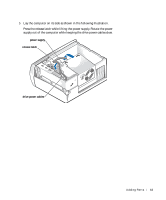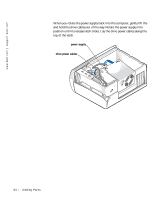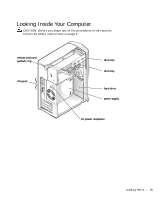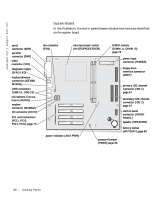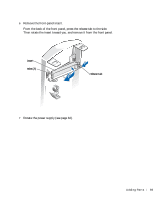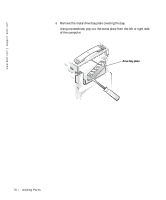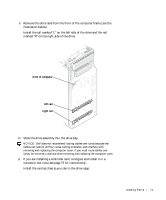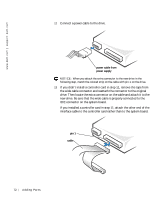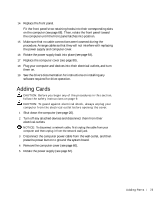Dell Dimension 2200 Dell Dimension 2200 Owner's Manual - Page 68
retaining hooks on the front panel, and carefully pull it away from
 |
View all Dell Dimension 2200 manuals
Add to My Manuals
Save this manual to your list of manuals |
Page 68 highlights
www.dell.com | support.dell.com 5 While facing the front of the computer, press the front-panel release tab on the top of the computer. Swing the front panel away from the computer, disengage the two retaining hooks on the front panel, and carefully pull it away from the computer. front-panel release tab retaining hooks 68 A d d i n g Pa r ts
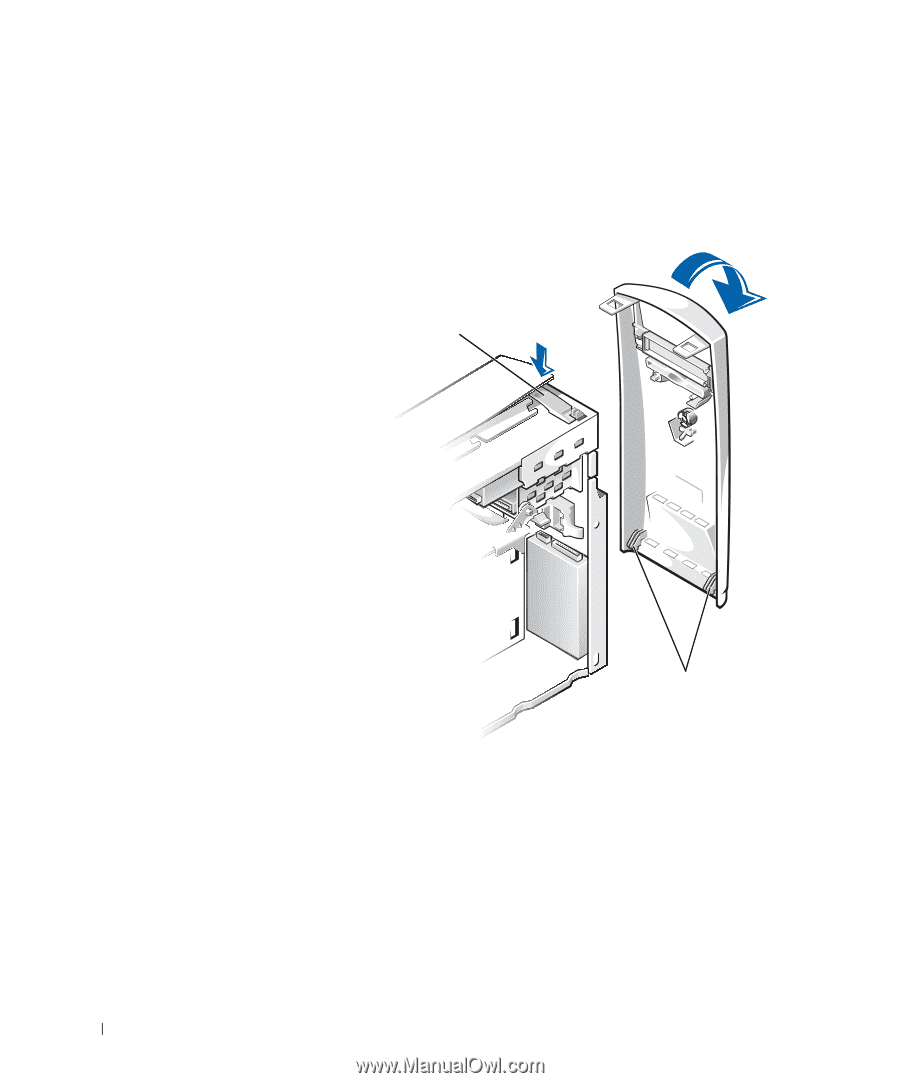
68
Adding Parts
www.dell.com | support.dell.com
5
While facing the front of the computer, press the front-panel release
tab on the top of the computer.
Swing the front panel away from the computer, disengage the two
retaining hooks on the front panel, and carefully pull it away from the
computer.
front-panel release tab
retaining hooks