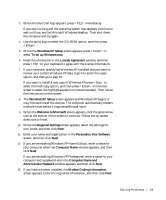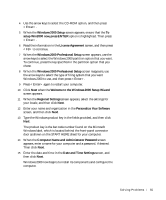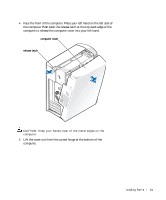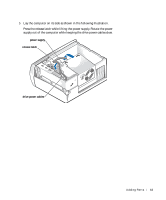Dell Dimension 2200 Dell Dimension 2200 Owner's Manual - Page 58
Front and Back View of the Computer, eject button
 |
View all Dell Dimension 2200 manuals
Add to My Manuals
Save this manual to your list of manuals |
Page 58 highlights
www.dell.com | support.dell.com Front and Back View of the Computer CD headphone connector CD volume control dial floppy drive light power button CD activity light CD drive eject button floppy drive eject button hard drive light 58 A d d i n g Pa r ts
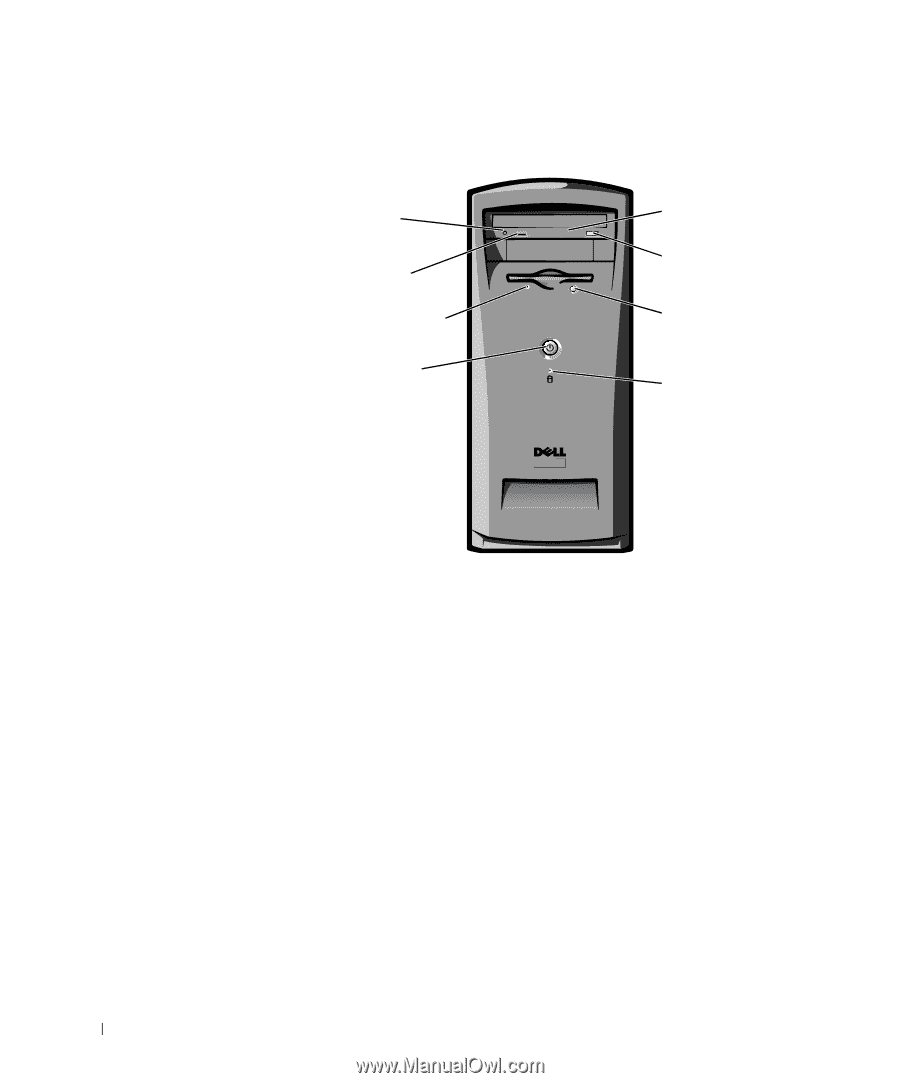
58
Adding Parts
www.dell.com | support.dell.com
Front and Back View of the Computer
CD activity light
CD headphone
connector
CD drive eject
button
floppy drive light
floppy drive
eject button
hard drive light
power button
CD volume
control dial