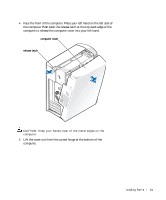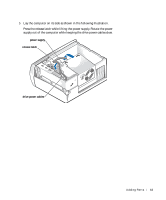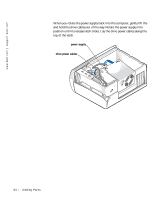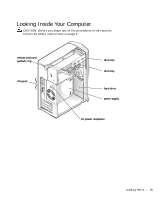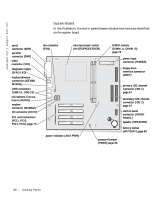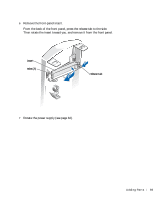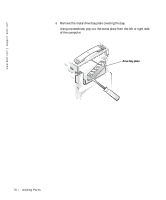Dell Dimension 2200 Dell Dimension 2200 Owner's Manual - Page 65
Looking Inside Your Computer
 |
View all Dell Dimension 2200 manuals
Add to My Manuals
Save this manual to your list of manuals |
Page 65 highlights
Looking Inside Your Computer CAUTION: Before you begin any of the procedures in this section, follow the safety instructions on page 9. release latch and padlock ring I/O panel drive bay drive bay hard drive power supply AC power receptacle Adding Pa rts 65
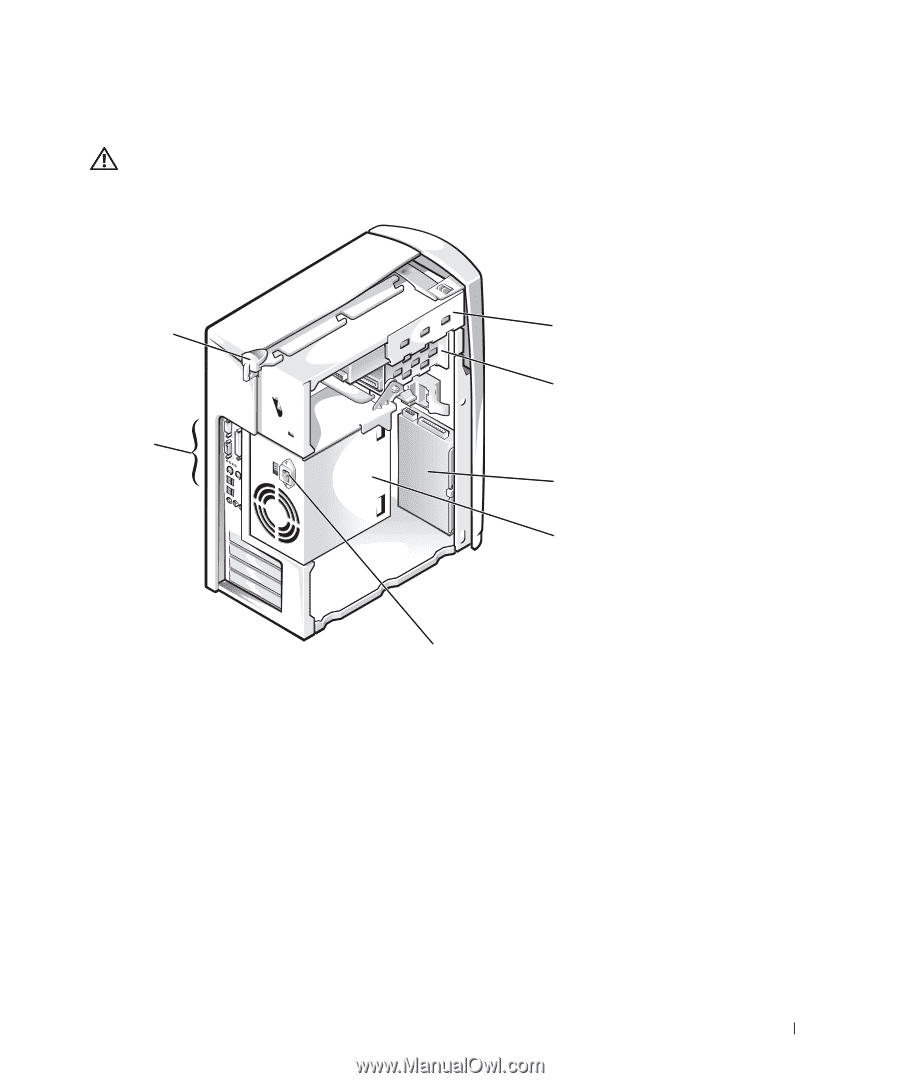
Adding Parts
65
Looking Inside Your Computer
CAUTION: Before you begin any of the procedures in this section,
follow the safety instructions on page 9.
release latch and
padlock ring
drive bay
drive bay
power supply
AC power receptacle
I/O panel
hard drive