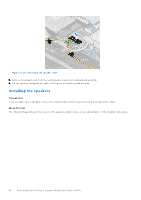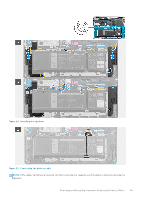Dell Inspiron 16 5640 Owners Manual - Page 45
Installing the wireless card, Prerequisites, About this task, Steps
 |
View all Dell Inspiron 16 5640 manuals
Add to My Manuals
Save this manual to your list of manuals |
Page 45 highlights
Installing the wireless card Prerequisites If you are replacing a component, remove the existing component before performing the installation procedure. About this task The following images indicate the location of the wireless card and provide a visual representation of the installation procedure. Figure 18. Installing the wireless card Steps 1. Align the notch on the wireless card with the tab on the card connector. 2. Slide the wireless card into the wireless-card connector (WLAN) on the system board. 3. Connect the wireless-antenna cables to the wireless card. The following table provides the antenna-cable color scheme for the wireless card that is supported by your computer. Removing and installing Customer Replaceable Units (CRUs) 45

Installing the wireless card
Prerequisites
If you are replacing a component, remove the existing component before performing the installation procedure.
About this task
The following images indicate the location of the wireless card and provide a visual representation of the installation procedure.
Figure 18. Installing the wireless card
Steps
1.
Align the notch on the wireless card with the tab on the card connector.
2.
Slide the wireless card into the wireless-card connector (WLAN) on the system board.
3.
Connect the wireless-antenna cables to the wireless card.
The following table provides the antenna-cable color scheme for the wireless card that is supported by your computer.
Removing and installing Customer Replaceable Units (CRUs)
45