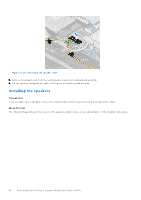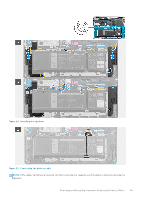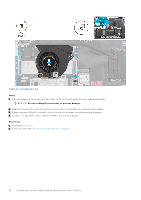Dell Inspiron 16 5640 Owners Manual - Page 47
Removing the speakers
 |
View all Dell Inspiron 16 5640 manuals
Add to My Manuals
Save this manual to your list of manuals |
Page 47 highlights
Figure 20. Removing the speakers Steps 1. Disconnect the battery cable from the connector (BATT) on the system board. 2. Disconnect the speaker cable from the connector (SPK) on the system board. CAUTION: To disconnect the speaker cable from the system board, pry the base of the cable connector's head first and then pull it away from the connector (SPK) on the system board. Do not pull the cable downwards to disconnect the speaker cable from the system board. Removing and installing Customer Replaceable Units (CRUs) 47

Figure 20. Removing the speakers
Steps
1.
Disconnect the battery cable from the connector (BATT) on the system board.
2.
Disconnect the speaker cable from the connector (SPK) on the system board.
CAUTION:
To disconnect the speaker cable from the system board, pry the base of the cable connector’s
head first and then pull it away from the connector (SPK) on the system board. Do not pull the cable
downwards to disconnect the speaker cable from the system board.
Removing and installing Customer Replaceable Units (CRUs)
47