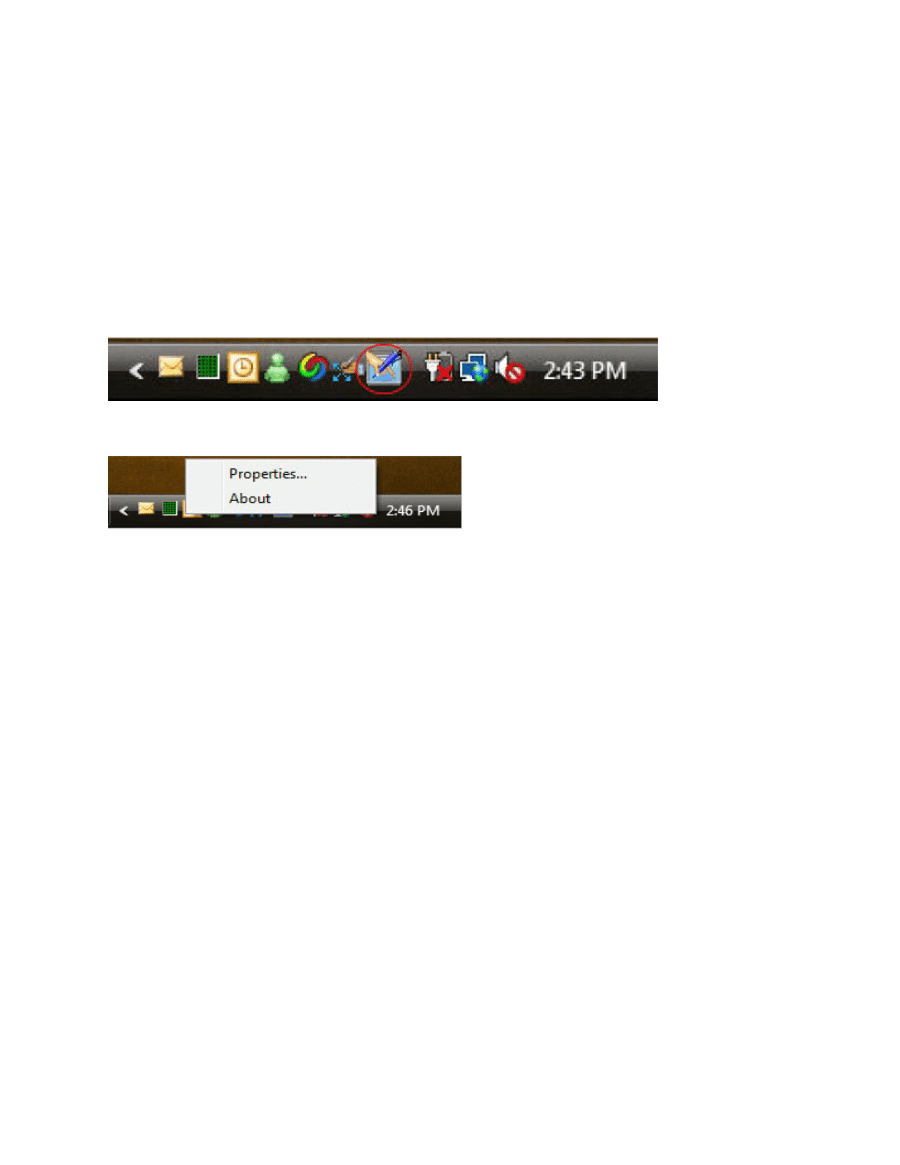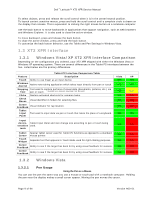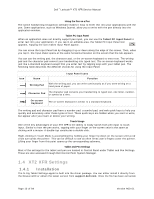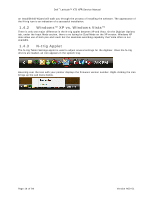Dell Latitude XT2 XFR Service Manual - Page 14
Windows™ XP vs. Windows Vista™, N-trig Applet - touch tablet
 |
View all Dell Latitude XT2 XFR manuals
Add to My Manuals
Save this manual to your list of manuals |
Page 14 highlights
Dell™ Latitude™ XT2 XFR Service Manual an InstallShield Wizard will walk you through the process of installing the software. The appearance of the N-trig icon is an indication of a successful installation. 1.4.2 Windows™ XP vs. Windows Vista™ There is only one major difference in the N-trig applet between XP and Vista. On the Digitizer Options tab, under the Input Mode section, there is no listing for Dual Mode on the XP version. Windows XP does allow use of both pen and touch but the seamless switching capability that Vista offers is not available. 1.4.3 N-trig Applet The N-trig Tablet Settings applet is used to adjust several settings for the digitizer. Once the N-trig drivers are loaded, an icon appears in the system tray. Hovering over the icon with your pointer displays the firmware version number. Right-clicking the icon brings up the sub menu below. Page 14 of 94 Version A00-01