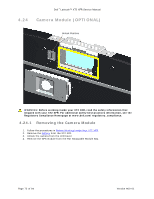Dell Latitude XT2 XFR Service Manual - Page 68
Doors
 |
View all Dell Latitude XT2 XFR manuals
Add to My Manuals
Save this manual to your list of manuals |
Page 68 highlights
Dell™ Latitude™ XT2 XFR Service Manual 4.21 Doors WARNING: Before working inside your XT2 XFR, read the safety information that shipped with your XT2 XFR. For additional safety best practices information, see the Regulatory Compliance Homepage at www.dell.com/regulatory_compliance. 4.21.1 Removing the USB/1394 Door 1. Follow the procedures in Before Working Inside Your XT2 XFR. 2. Remove the four (2.5 x 5-mm) screws from the door hinge connected to the bottom chassis. 3. Rotate the pull tab to release the lock and open the door to remove. 4.21.2 Removing the VGA/RJ45/USB Door 1. Follow the procedures in Before Working Inside Your XT2 XFR. 2. Remove the four (2.5 x 5-mm) screws from the door hinge connected to the bottom chassis. 3. Rotate the pull tab to release the lock and open the door to remove. Page 68 of 94 Version A00-01