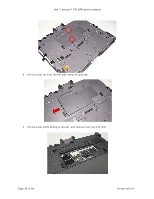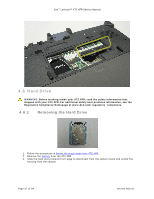Dell Latitude XT2 XFR Service Manual - Page 34
Memory and Mini-Card Cover
 |
View all Dell Latitude XT2 XFR manuals
Add to My Manuals
Save this manual to your list of manuals |
Page 34 highlights
Dell™ Latitude™ XT2 XFR Service Manual 9. Lift using the blue pull tab on the keyboard cable and disconnect the keyboard cable from the system board. 10. Remove the keyboard from the XT2 XFR. 4.4 Memory and Mini-Card Cover WARNING: Before working inside your XT2 XFR, read the safety information that shipped with your XT2 XFR. For additional safety best practices information, see the Regulatory Compliance Homepage at www.dell.com/regulatory_compliance. 4.4.1 Removing the Memory and Mini-Card Cover 1. Follow the procedures in Before Working Inside Your XT2 XFR. 2. Remove the battery from the XT2 XFR. 3. Loosen the two captive screws on the memory and mini-card cover. Page 34 of 94 Version A00-01

Dell
™
Latitude™ XT2 XFR Service Manual
Page 34 of 94
Version A00-01
9.
Lift using the blue pull tab on the keyboard cable and disconnect the keyboard cable from the
system board.
10.
Remove the keyboard from the XT2 XFR.
4.4
Memory and Mini-Card Cover
WARNING:
Before working inside your XT2 XFR, read the safety information that
shipped with your XT2 XFR. For additional safety best practices information, see the
Regulatory Compliance Homepage at
www.dell.com/regulatory_compliance
.
4.4.1
Removing the Memory and Mini-Card Cover
1.
Follow the procedures in
Before Working Inside Your XT2 XFR
.
2.
Remove the
battery
from the XT2 XFR.
3.
Loosen the two captive screws on the memory and mini-card cover.