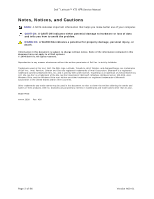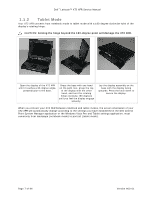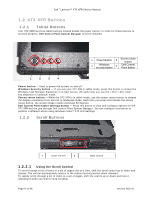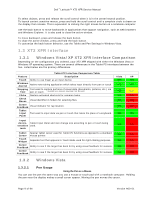Dell Latitude XT2 XFR Service Manual - Page 6
XT2 XFR Features - used
 |
View all Dell Latitude XT2 XFR manuals
Add to My Manuals
Save this manual to your list of manuals |
Page 6 highlights
Dell™ Latitude™ XT2 XFR Service Manual 1 XT2 XFR Features 1.1 XT2 XFR User Modes 1.1.1 Notebook Mode Your XT2 XFR can be used either in notebook mode or tablet mode. To use your XT2 XFR in notebook mode, open the display until it reaches a comfortable viewing angle as in the image to the above, and use the keyboard and display as you would those of any other notebook computer. Page 6 of 94 Version A00-01

Dell
™
Latitude™ XT2 XFR Service Manual
Page 6 of 94
Version A00-01
1
XT2 XFR Features
1.1
XT2 XFR User Modes
1.1.1
Notebook Mode
Your XT2 XFR can be used either in notebook mode or tablet mode. To use your XT2 XFR in notebook
mode, open the display until it reaches a comfortable viewing angle as in the image to the above, and
use the keyboard and display as you would those of any other notebook computer.