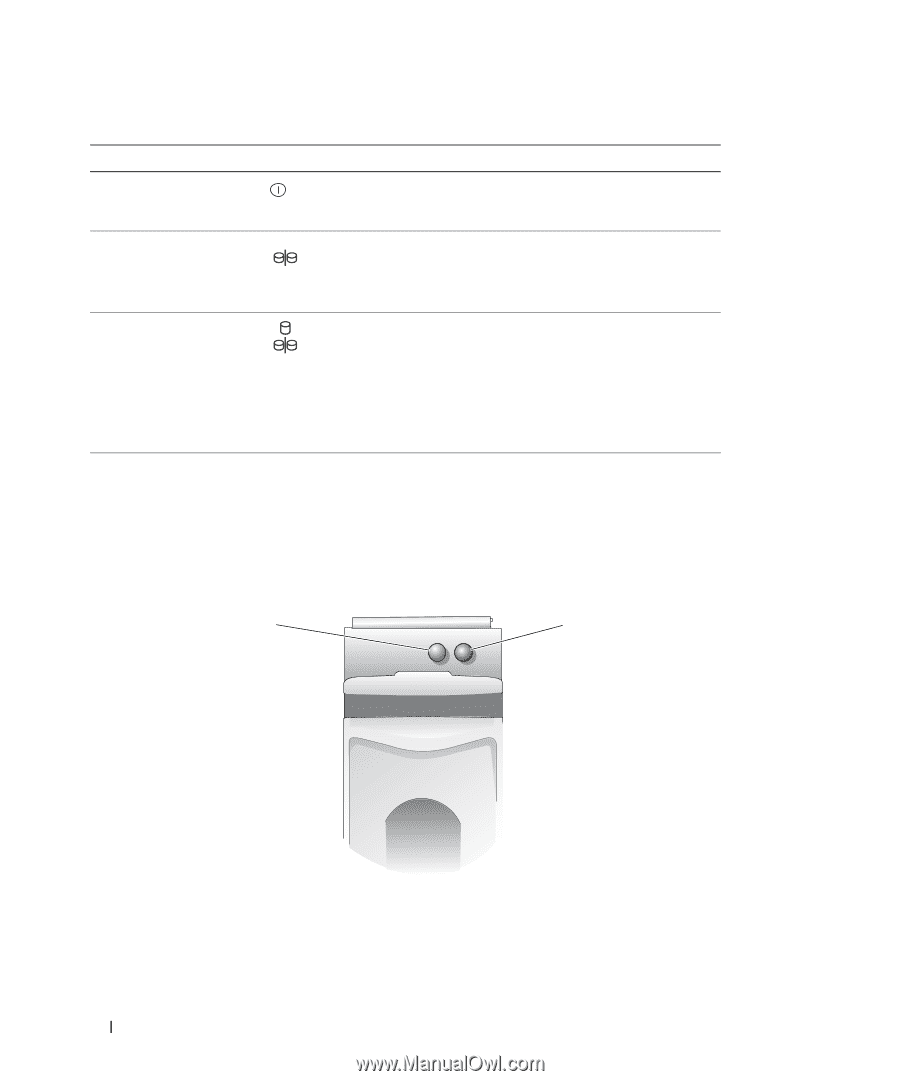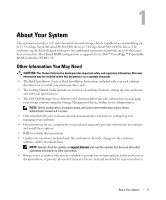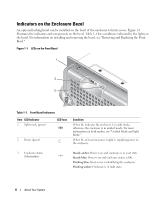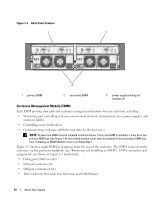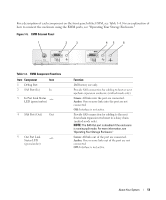Dell PowerVault MD1000 Hardware Owners Manual - Page 10
Drive Carrier LED Indicators, Table 1-2., Front-Panel Components, Component, Condition - configuration
 |
View all Dell PowerVault MD1000 manuals
Add to My Manuals
Save this manual to your list of manuals |
Page 10 highlights
Table 1-2. Front-Panel Components (continued) Component Icon Condition Power LED (green) When lit, at least one power supply is supplying power to the enclosure. Split mode LED (green) Enclosure mode switch When lit, indicates the enclosure is in split-mode configuration; otherwise, the enclosure is in unified mode. For more information, see "Unified Mode and Split Mode." When set in its uppermost position at power on, the enclosure is configured in unified mode; when set in its lowermost position at power on, the enclosure is configured in split mode. NOTE: This switch must be set prior to power on. Changing the switch setting after power on will have no effect on enclosure configuration until the system is power cycled. Drive Carrier LED Indicators Each drive carrier in your enclosure has two LEDs: an activity LED (green) and a bi-color (green/amber) status LED (see Figure 1-3). The activity LED flashes whenever the drive is accessed. Table 1-3 lists the flash patterns for the status LED. Figure 1-3. Drive Carrier LED Indicators 1 2 1 activity LED 10 About Your System 2 status LED