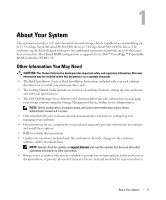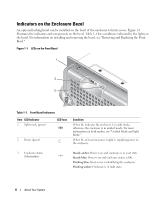Dell PowerVault MD1000 Hardware Owners Manual - Page 3
Contents - drives
 |
View all Dell PowerVault MD1000 manuals
Add to My Manuals
Save this manual to your list of manuals |
Page 3 highlights
Contents 1 About Your System Other Information You May Need 7 Indicators on the Enclosure Bezel 8 Front-Panel Indicators and Features 9 Drive Carrier LED Indicators 10 Back-Panel Indicators and Features 11 Enclosure Management Module (EMM 12 Enclosure Failover When Two EMMs are Installed 16 EMM Thermal Shutdown 17 Power Supply and Cooling Fan Features 17 Enclosure Alarms 18 2 Operating Your Storage Enclosure Before You Begin 19 Cabling Your Enclosure for Unified or Split Mode 19 Connecting the Enclosure 20 Using Your Enclosure to Expand a Dell PowerVault MD3000 Enclosure 21 Changing Your Enclosure's Operating Mode 24 Managing Your Storage Enclosure 25 Downloading Firmware 25 3 Installing Enclosure Components Recommended Tools 27 Removing and Replacing the Front Bezel 27 Contents 3