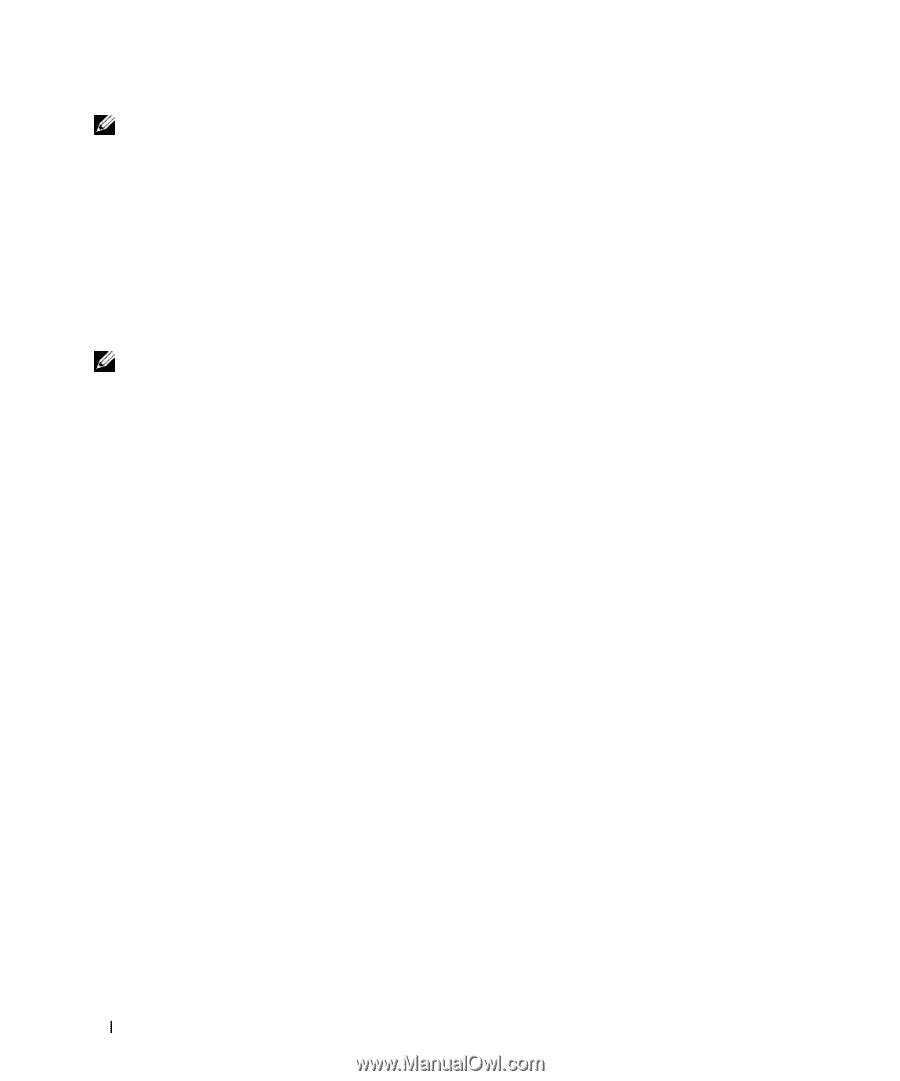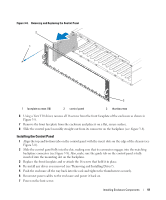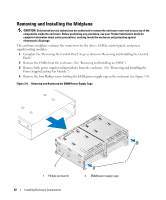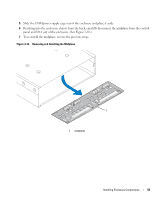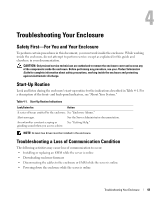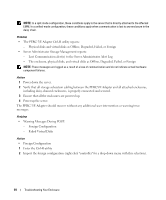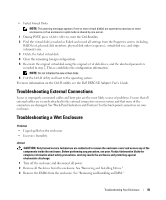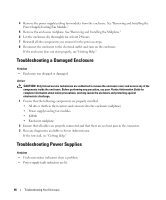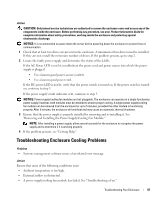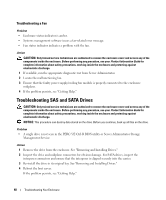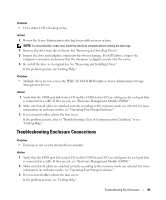Dell PowerVault MD1000 Hardware Owners Manual - Page 44
Lost Communication alerts to the Server Administrator Alert Log - direct attached storage
 |
View all Dell PowerVault MD1000 manuals
Add to My Manuals
Save this manual to your list of manuals |
Page 44 highlights
NOTE: In a split-mode configuration, these conditions apply to the server that is directly attached to the affected EMM. In a unified-mode configuration, these conditions apply when communication is lost to any enclosure in the daisy chain. Problem • The PERC 5/E Adapter Ctrl-R utility reports: - Physical disks and virtual disks as Offline, Degraded, Failed, or Foreign • Server Administrator Storage Management reports: - Lost Communication alert(s) to the Server Administrator Alert Log - The enclosure, physical disks, and virtual disks as Offline, Degraded, Failed, or Foreign NOTE: These messages are logged as a result of a loss of communication and do not indicate actual hardware component failures. Action 1 Power down the server. 2 Verify that all storage subsystem cabling between the PERC5/E Adapter and all attached enclosures, including daisy-chained enclosures, is properly connected and secured. 3 Ensure that all the enclosures are powered up. 4 Power up the server. The PERC 5/E Adapter should recover without any additional user intervention or warning/error messages. Problem • Warning Messages During POST: - Foreign Configuration - Failed Virtual Disks Action • Foreign Configuration 1 Enter the Ctrl-R utility 2 Import the foreign configuration (right click "controller" for a drop-down menu with this selection). 44 Troubleshooting Your Enclosure