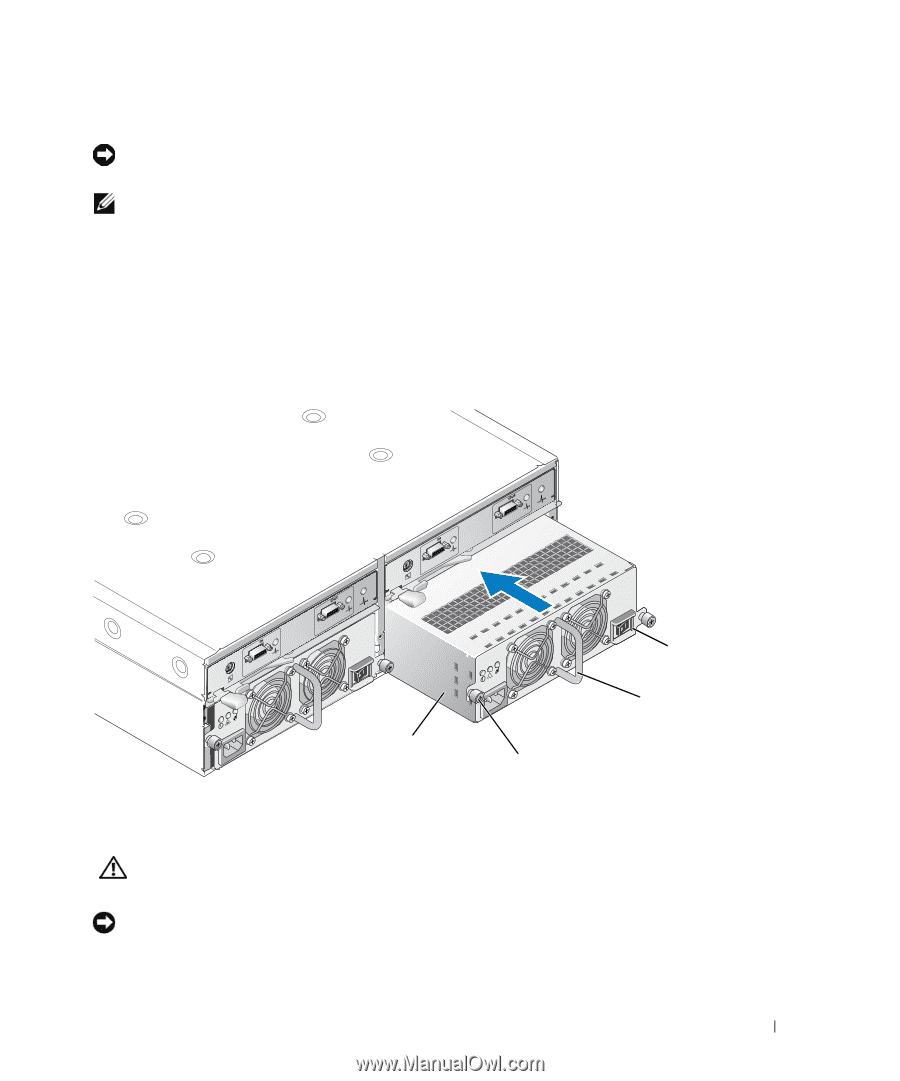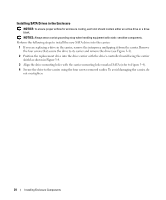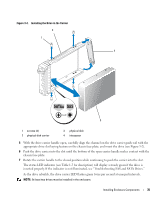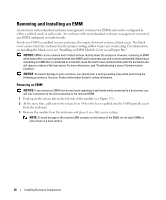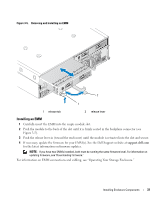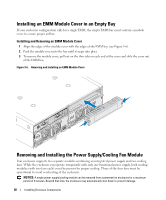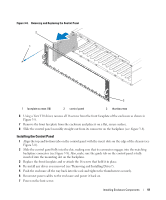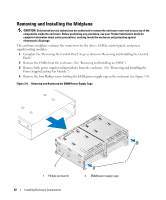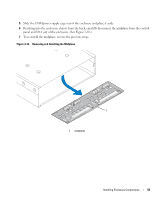Dell PowerVault MD1000 Hardware Owners Manual - Page 37
Removing a Power Supply/Cooling Fan Module - cables
 |
View all Dell PowerVault MD1000 manuals
Add to My Manuals
Save this manual to your list of manuals |
Page 37 highlights
Removing a Power Supply/Cooling Fan Module NOTICE: Power supply/cooling fan modules are hot-pluggable. Provided one power supply/cooling fan module is functioning normally, you can remove or replace the other while the enclosure is powered on. NOTE: If you remove a fully functioning power supply/cooling fan module, the fan speed in the remaining module will increase significantly to provide adequate cooling. The fan speed will decrease gradually when a new power supply/cooling fan module is installed. 1 Turn off the power supply you intend to remove using the on/off switch. 2 Unplug the AC power cable. 3 Using a Phillips-head screwdriver, loosen the two captive screws securing the power supply/cooling fan module in the bay (see Figure 3-7). Figure 3-7. Replacing the Power Supply 4 3 1 2 1 power supply 2 captive screws (2) 3 handle 4 on/off switch CAUTION: The power supply/cooling fan modules are heavy. Use both hands when removing. 4 Grasp the handle on the power supply and carefully pull the module out of the bay (see Figure 3-7). NOTICE: The power-supply handle is provided to ease the task of pulling the module from the bay. Do not use this handle to carry the module. Installing Enclosure Components 39