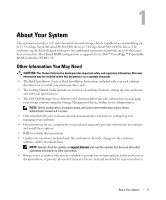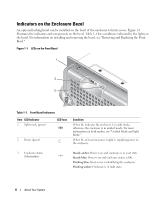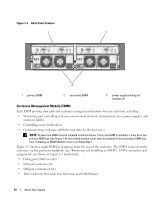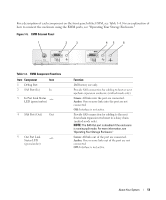Dell PowerVault MD1000 Hardware Owners Manual - Page 9
Front-Panel Indicators and Features, Front-Panel Features, Table 1-2.
 |
View all Dell PowerVault MD1000 manuals
Add to My Manuals
Save this manual to your list of manuals |
Page 9 highlights
Front-Panel Indicators and Features Figure 1-2 shows the LED indicators and components on the enclosure's front panel (optional locking bezel not shown). Table 1-2 lists the conditions and functions indicated by each. Figure 1-2. Front-Panel Features 2 3 1 4 5 6 1 enclosure status LED 2 drive activity LED 3 drive status LED 7 4 power LED 5 split mode LED 6 enclosure mode switch 7 drives (15) Table 1-2. Front-Panel Components Component Icon Enclosure status LED (blue/amber) Condition Steady amber: Power is on and enclosure is in reset state Steady blue: Power is on and enclosure status is OK. Flashing blue: Host server is identifying the enclosure. Flashing amber: Enclosure is in fault state. About Your System 9
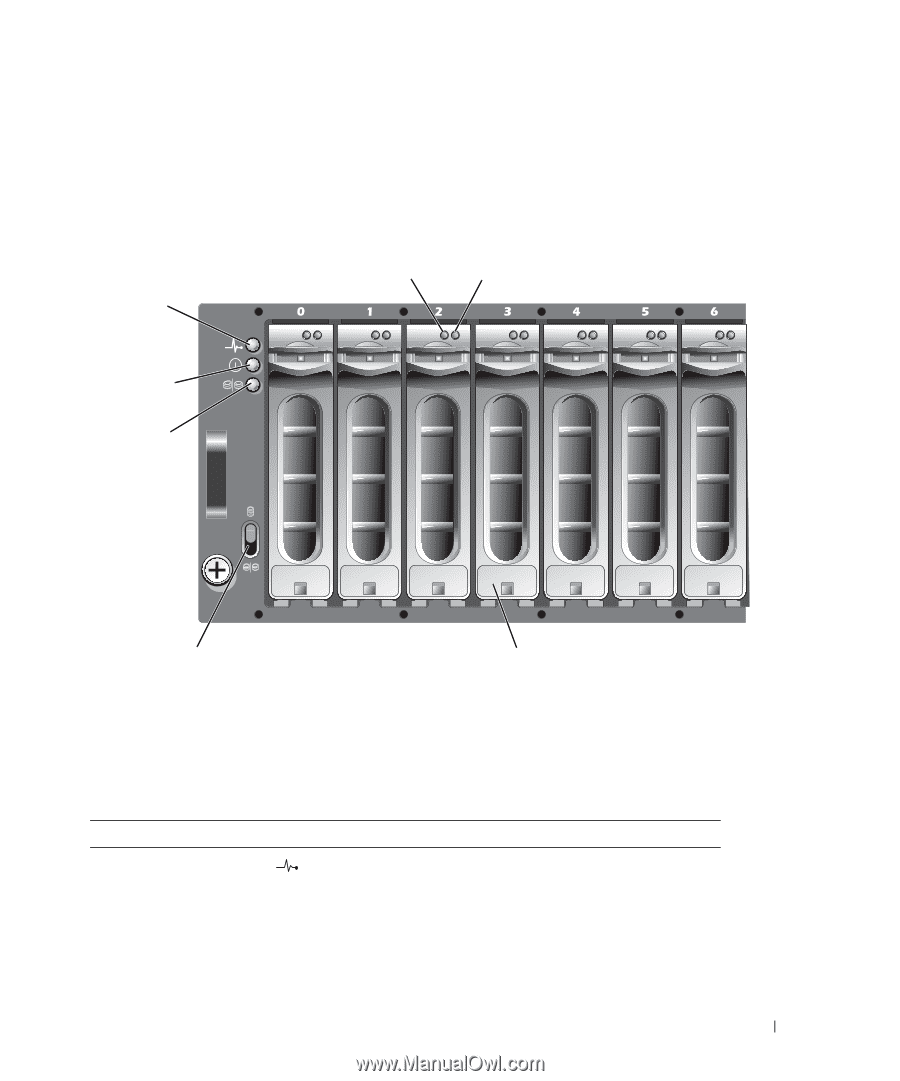
About Your System
9
Front-Panel Indicators and Features
Figure 1-2 shows the LED indicators and components on the
enclosure
’s front panel (optional locking bezel
not shown). Table 1-2 lists the conditions and functions indicated by each.
Figure 1-2.
Front-Panel Features
1
enclosure status LED
4
power LED
7
drives (15)
2
drive activity LED
5
split mode LED
3
drive status LED
6
enclosure mode switch
Table 1-2.
Front-Panel Components
Component
Icon
Condition
Enclosure status LED
(blue/amber)
Steady amber:
Power is on and enclosure is in reset state
Steady blue:
Power is on and enclosure status is OK.
Flashing blue:
Host server is identifying the enclosure.
Flashing amber:
Enclosure is in fault state.
1
4
5
3
2
6
7