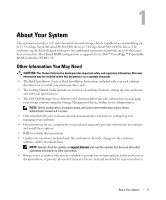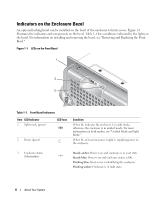Dell PowerVault MD1000 Hardware Owners Manual - Page 4
Troubleshooting Your Enclosure, Removing and Installing the Power Supply/Cooling Fan Module - how to install
 |
View all Dell PowerVault MD1000 manuals
Add to My Manuals
Save this manual to your list of manuals |
Page 4 highlights
Removing and Installing Drives 28 Removing Drives from the Enclosure 29 Installing SAS Drives in the Enclosure 30 Installing SATA Drives in the Enclosure 32 Removing and Installing an EMM 34 Removing an EMM 34 Installing an EMM 35 Installing an EMM Module Cover in an Empty Bay 36 Installing and Removing an EMM Module Cover 36 Removing and Installing the Power Supply/Cooling Fan Module 36 Removing a Power Supply/Cooling Fan Module 37 Installing a Power Supply/Cooling Fan Module 38 Removing and Installing the Control Panel 38 Removing the Control Panel 38 Installing the Control Panel 39 Removing and Installing the Midplane 40 4 Troubleshooting Your Enclosure Safety First-For You and Your Enclosure 43 Start-Up Routine 43 Troubleshooting a Loss of Communication Condition 43 Troubleshooting External Connections 45 Troubleshooting a Wet Enclosure 45 Troubleshooting a Damaged Enclosure 46 Troubleshooting Power Supplies 46 Troubleshooting Enclosure Cooling Problems 47 Troubleshooting a Fan 48 Troubleshooting SAS and SATA Drives 48 Troubleshooting Enclosure Connections 49 4 Contents