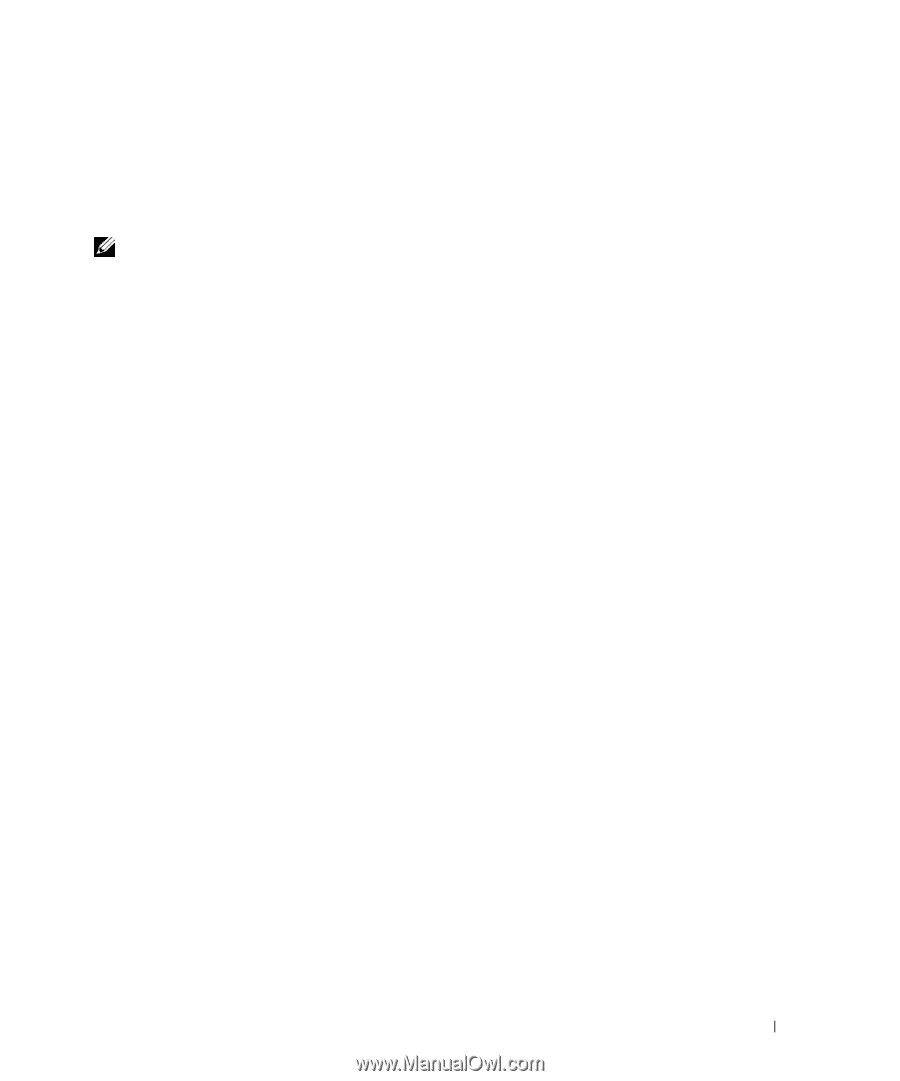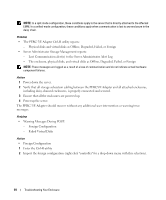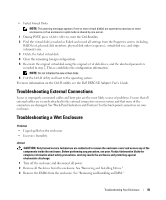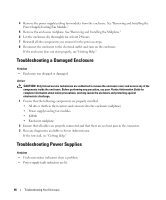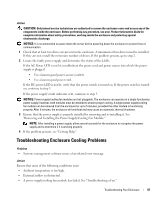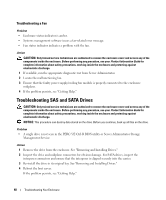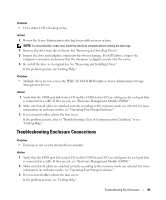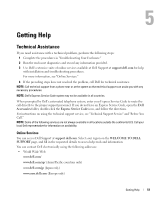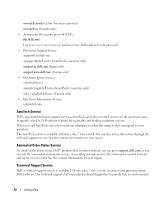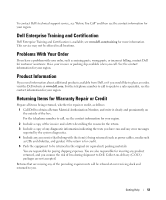Dell PowerVault MD1000 Hardware Owners Manual - Page 49
Troubleshooting Enclosure Connections, Problem, Action - review
 |
View all Dell PowerVault MD1000 manuals
Add to My Manuals
Save this manual to your list of manuals |
Page 49 highlights
Problem • Drive status LED is flashing amber. Action 1 Review the Server Administrator alert logs for possible recovery actions. NOTE: If a drive rebuild is under way, allow the rebuild to complete before viewing the alert logs. 2 Remove the drive from the enclosure. See "Removing and Installing Drives." 3 Inspect the drive and midplane connectors for obvious damage. For SATA drives, inspect the interposer connectors and ensure that the interposer is clipped securely into the carrier. 4 Re-install the drive in its original bay. See "Removing and Installing Drives." If the problem persists, see "Getting Help." Problem • Multiple drives are not seen in the PERC 5/E Ctrl-R BIOS utility or Server Administrator Storage Management Service. Action 1 Verify that the EMM port link status LED and the EMM status LED are solid green for each port that is connected to a cable. If they are not, see "Enclosure Management Module (EMM)." 2 Make sure that all cables are attached correctly according to the enclosure mode you selected. For more information on enclosure modes, see "Operating Your Storage Enclosure." 3 If you reseated cables, reboot the host server. If the problem persists, refer to "Troubleshooting a Loss of Communication Condition," or see "Getting Help." Troubleshooting Enclosure Connections Problem • Enclosure is not seen by attached host controller. Action 1 Verify that the EMM port link status LED and the EMM status LED are solid green for each port that is connected to a cable. If they are not, see "Enclosure Management Module (EMM)." 2 Make sure that all cables are attached correctly according to the enclosure mode you selected. For more information on enclosure modes, see "Operating Your Storage Enclosure." 3 If you reseated cables, reboot the host server. If the problem persists, see "Getting Help." Troubleshooting Your Enclosure 49