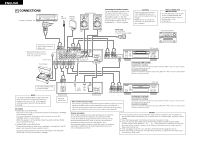Denon D-F100MC Owners Manual - Page 11
LISTENING TO RADIO PROGRAMS, TUNING, Presetting AM and FM Stations, Auto Preset Memory Function
 |
View all Denon D-F100MC manuals
Add to My Manuals
Save this manual to your list of manuals |
Page 11 highlights
ENGLISH 7 LISTENING TO RADIO PROGRAMS (Check the connections on pages 5 and 6.) TUNING 3,5 2 Receiver (DRA-F100) B REMOTE SENSOR SYSTEM ON / STANDBY PHONES PERSONAL COMPONENT SYSTEM / AM-FM STEREO RECEIVER DRA-F100 TIMER TUNED STEREO AUTO TUNING DOWN UP BAND MONO / STEREO BASS TIMER DISPLAY MEMORY FUNCTION MHz TREBLE CH BALANCE L R VOLUME 1 4,6 Example: Tuning in FM 87.5 MHz (AM stations are tuned in using the same procedure.) Set the VOLUME control on the receiver to the minimum position, 1 then press the SYSTEM power operation switch (SYSTEM ON/ STANDBY) to turn on the power. SYSTEM ON / STANDBY BAND 2 Press the BAND button on the receiver to select the FM band. MHz Use the TUNING UP and DOWN buttons to tune the frequency to 3 87.50. Once the frequency is tuned in, adjust the volume to the desired level using the VOLUME control. TUNING DOWN UP This lights when a station is tuned in. TUNED STEREO AUTO MHz Auto Tuning • When one of the TUNING buttons is pressed, the frequency changes in steps of 50kHz in the FM band, 9kHz in the AM band. • If one of the TUNING buttons is held in for over 1 second, the frequency continues to change when the button is released (auto tuning) and stops when a station is tuned in. Tuning will not stop at stations whose reception is poor. • To stop the auto tuning function, press the UP or DOWN button once. Presetting AM and FM Stations Example: Presetting FM 87.5 (currently tuned in) at preset number 3 Press the MEMORY button. 4 The MEMO indicator flashes for 10 seconds. MEMORY Flashes TUNED STEREO AUTO MHz CH MEMO Flashes Use the TUNING UP and DOWN buttons to call out the number at 5 which you want to preset the station (3), or simply press the corresponding number button "3" on the remote control unit. TUNING DOWN UP "P" flashes TUNED STEREO AUTO MHz CH MEMO Flashes 6 Press the MEMORY button while the MEMO indicator is flashing. MEMORY "P3" lights TUNED STEREO AUTO MHz CH Up to 40 AM or FM stations can be preset using this procedure. Auto Preset Memory Function (FM ONLY) This function automatically stores the FM stations which can be received in the area in which the set is being used in the preset memory. Also note that the channel memories can be changed at will even after the preset stations have been stored with this function. Connect the FM antenna and set it 1 so that FM stations can be received. Refer to page 5. Press the SYSTEM power operation SYSTEM ON / STANDBY 2 switch (SYSTEM ON/STANDBY) to turn on the power while holding in the MEMORY button. MEMORY MEMO "AUTO" is displayed and the MEMO indicator flashes during this operation. Searching begins automatically, and stations are stored in the preset memory in order, beginning from 3 channel 1 (The operation automatically stops once 40 stations have been set in the memory.) TUNED STEREO AUTO MHz CH When the operation is completed, the station stored at preset number 1 is tuned in. NOTES: • In addition to the reception frequency, the reception mode (monaural or auto) is also preset, so check the display when presetting stations. • If a station is preset at a number where a station is already preset, the previous station is replaced with the new station. • The preset memory is not cleared immediately when the power cord is unplugged, but is cleared if the cord is left unplugged for an extended period of time. If this happens, preset the stations again. Listening to Preset Stations The preset stations can be recalled using the number buttons on the remote control unit. Also, if the following operation is performed when the system power is off, the power automatically turns on and the radio is played. (Auto on function) Example: Listening to the station preset at number 3 (This operation is only possible from the remote control unit.) 1 Press the TUNER button on the remote control unit. POWER 8 9 2 MD 1 SLEEP 6 7 DECK 2 RESET REC / MUTE 0 1 EDIT RANDOM REPEAT 8 9 2 Press button "3" on the remote control unit. q TIME SIDE A/B 6 7 CD 2 1 PROGRAM CANCEL DIRECT TUNER FUNCTION w 1 2 3 4 5 TUNED STEREO AUTO MHz CH 11