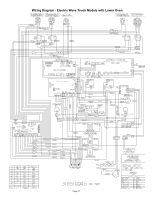Electrolux CEI30EF5GS Service Manual - Page 16
TOUCH SENSOR TECHNOLOGY TST CONTROL SYSTEM, Troubleshooting The TST Panel
 |
View all Electrolux CEI30EF5GS manuals
Add to My Manuals
Save this manual to your list of manuals |
Page 16 highlights
Touch Sensor Technology (TST) Control SYSTEM The TST system utilizes a touch sensitive glass panel (photo A) to allow the user to control the upper and lower ovens, warmer drawer and cooktop surface elements including the cooktop Warmer Zone element. The TST panel is connected to the electronic oven control (EOC) and the electronic surface element control (ESEC) system UIB (user interface board) via ribbon connectors. It is similar in function to a membrane switch. The TST control panel generates an electromagnetic field around each touch pad. When this field is interrupted by touching the glass, the control panel communicates the selection information to the EOC or ESEC system . The EOC or ESEC system then responds by signaling the oven relay board or surface element control board to close the appropriate relays to perform the selected operation or function. NOTE: The TST system touch glass is a non serviceable part and must be replaced as a complete assembly if found to be defective. The replacement glass panel will come attached to the frame and will include ribbon connectors. (Photo B) Photo A Touch Glass Frame Photo B Troubleshooting The TST Panel The TST control panel has ribbon connectors that link it to the EOC and ESEC 30 UIB. (Photo C). If these connectors fail or become loose the TST control panel will not operate and under some conditions will generate a fault code in the EOC or ESEC display window. If the TST control malfunctions or fails to operate inspect and re-seat the ribbon connectors. If a failure/fault code is present follow the diagnostic procedure for that code. If no fault code appears but the EOC system does not respond when the TST panel is programmed then the cause can be the EOC or the TST panel. Replace the EOC first. If the problem remains replace the TST panel assembly. If the ESEC does not respond when the TST ESEC 30 UIB Photo C EOC panel is programmed then the cause can be the ESEC UIB or the TST panel. Replace the UIB first. If the problem remains replace the TST panel assembly. If only a single key is non responsive then the TST panel is the most likely cause of failure. Ribbon Connectors Page 16