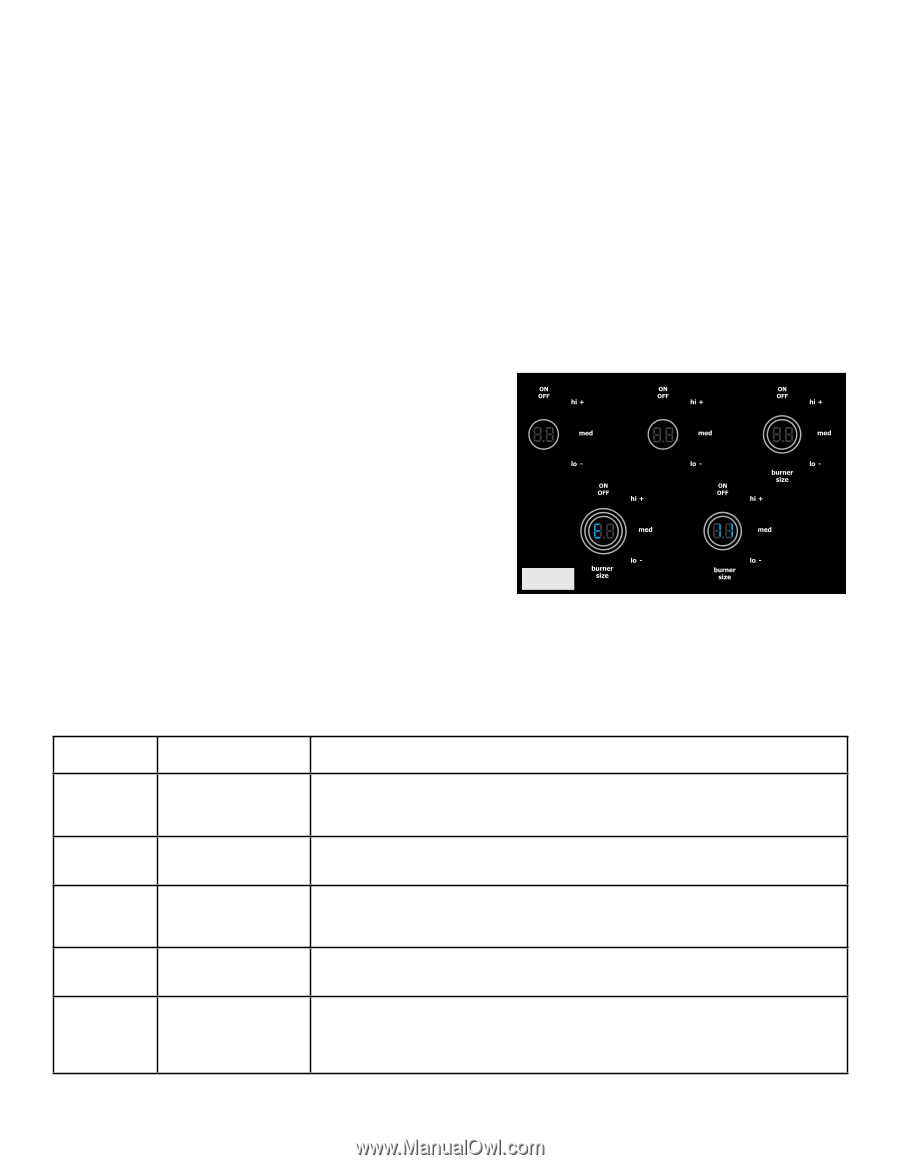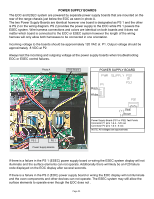Electrolux CEI30EF5GS Service Manual - Page 18
Error Codes, Wave Touch Models, Electronic Surface Element Control System Esec 30
 |
View all Electrolux CEI30EF5GS manuals
Add to My Manuals
Save this manual to your list of manuals |
Page 18 highlights
eLECTRONIC SURFACE ELEMENT CONTROL SYSTEM (esec 30) The ESEC 30 Electronic Surface Element Control System operates the radiant surface elements and warming zone element. The ESEC 30 UIB receives the operator selection from the TST panel and signals the ESEC 20 Surface Unit Control Board (relay board) which then closes the appropriate relay to turn on the desired element. If a failure occurs in the ESEC system there are several error codes that may be displayed to guide the service technician in diagnosing the failure. It is important to note that the error codes are displayed are differently between the "A" models with Wave-Touch™" display and the "B" model with " IQ Touch™" display. Although the display method is different the potential failure conditions and possible cause are the same. ERROR CODES Wave Touch Models When a failure occurs in the ESEC system the control will beep and usually display an error code. These error codes will appear in two front element displays. The left side will display the letter E and the right side will display the error code number. (Fig 1). In some cases the control may beep and display only the letter " E " in the left display or there may be no display in either window. Fig 1 The troubleshooting guide below provides a listing of the likely failure condition or cause, as well as suggested corrective actions to be taken. Perform the steps one at a time in the order listed below to correct the specific failure condition. ELECTRONIC SURFACE ELEMENT CONTROL (ESEC 30) TROUBLESHOOTING GUIDE - Wave Touch Models- SYMPTOM Control Beeping No Error Codes Displayed LIKELY FAILURE CONDITION/CAUSE ESEC key display ribbon cable is disconnected or defective SUGGESTED CORRECTIVE ACTION 1. Check/reseat ribbon connection J3 connection on the ESEC 30 UIB. 2. Replace ESEC 30 UIB. 3. Replace TST panel. " E " In Displays "E 11" In Displays " E 14 " In Displays " E 15 " In Displays ESEC key display ribbon cable is disconnected or defective Shorted Keypad ESEC key read ribbon cable is disconnected or defective Signal loss between ESEC 30 UIB and ESEC relay board. 1. Check/reseat ribbon connection J2 connection on the ESEC30 UIB. 2. Replace ESEC 30 UIB. 3. Replace TST panel. 1. Reset power supply to range to see if failure code will clear. 2 Check/reseat ribbon harness and connectors between the TST panel and ESEC 30 UIB. 3. Replace the TST panel 4. Replace the ESEC 30 UIB 1. Check/reseat ribbon connection J4 connection on the ESEC 30 UIB. 2. Replace ESEC 30 UIB. 3. Replace TST panel. 1. Check/reseat harness and connections between connector P6 of ESEC30 UIB to connector J2 of ESEC relay board. Repair or replace harness as needed. 2. If connection and harness are good, then replace ESEC relay board. 3. If error remains ESEC30 UIB. 4. If the previous steps do not resolve the failure replace the TST panel. Page 18