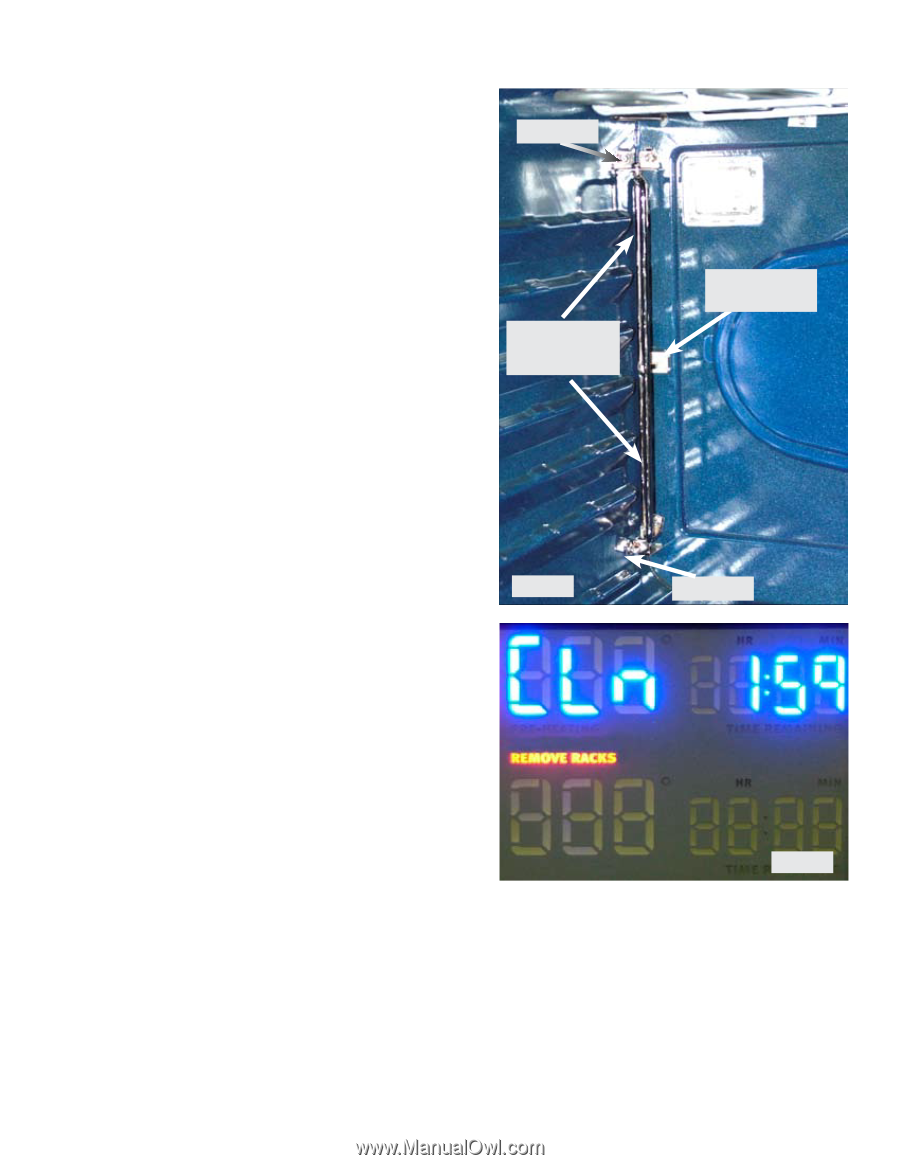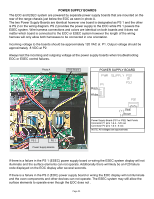Electrolux CEI30EF5GS Service Manual - Page 26
Rack Sensing Switch
 |
View all Electrolux CEI30EF5GS manuals
Add to My Manuals
Save this manual to your list of manuals |
Page 26 highlights
RACK SENSING SWITCH In order to prevent damage to the extendable telescoping interior oven racks, the EOC will not perform a self clean cycle until the racks are removed. A rack sensing switch mounted in the rear of the oven liner signals to the EOC that the racks have been removed. (Photo A) Mtg. screw When the oven racks are installed the rear edge of the rack pushes against a pivoting rod on the rack sensor assembly causing a cam on the rod to depress the sensor switch. When the switch is depressed the switch contacts are open. As long as the switch contacts are open the EOC will assume that the racks are installed in the oven. When the racks have been removed the cam of the sensor rod releases the pressure on the rack sensing switch allowing the switch contacts to close. When the EOC detects that the rack sensing switch contacts are closed it will allow the self cleaning cycle to operate. Rack Sensor Assembly Rack Sensing Switch If the customer starts a self cleaning cycle without removing the racks a message on the EOC will illuminate instructing them to remove the racks. (Photo B). If the racks have been properly removed but the EOC displays the REMOVE RACKS message then the failure could be caused by defective switch contacts, wiring harness connections, stuck sensor rod assembly or defective EOC. Examine the sensor assembly rod to be sure it can move freely. Also inspect the metal plunger cover on the switch to make sure it has not stuck. The sensor rod assembly can be removed for cleaning and lubricating if necessary. If the sensor switch becomes stiff or hard to depress the metal cap may need lubrication on the underside at the contact point of the switch plunger. Use only an approved , water based graphite lubricant on the sensor assembly and switch. Part number is 5304468694 and is available through your authorized parts distributor. Page 26 Photo A Mtg. screw Photo B