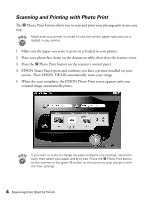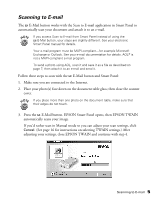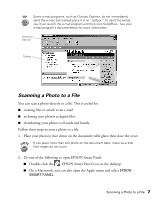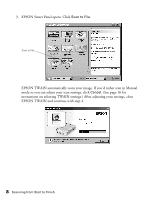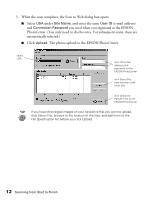Epson 1250 Scanner Basics - Page 13
re finished scanning, click, more photos, place them on the document table glass - photo scanner
 |
UPC - 010343836976
View all Epson 1250 manuals
Add to My Manuals
Save this manual to your list of manuals |
Page 13 highlights
4. When the scan completes, the Scan to File dialog box opens. If you want to scan more photos, place them on the document table glass, close the scanner cover, and then click Scan More. When you're finished scanning, click Finish. if you don't want to save a file, click the checkbox to deselect it click File0001 to rename it click Scan More if you have more photos to scan You can see a larger version of an image by double-clicking it. Scanning a Photo to a File 9
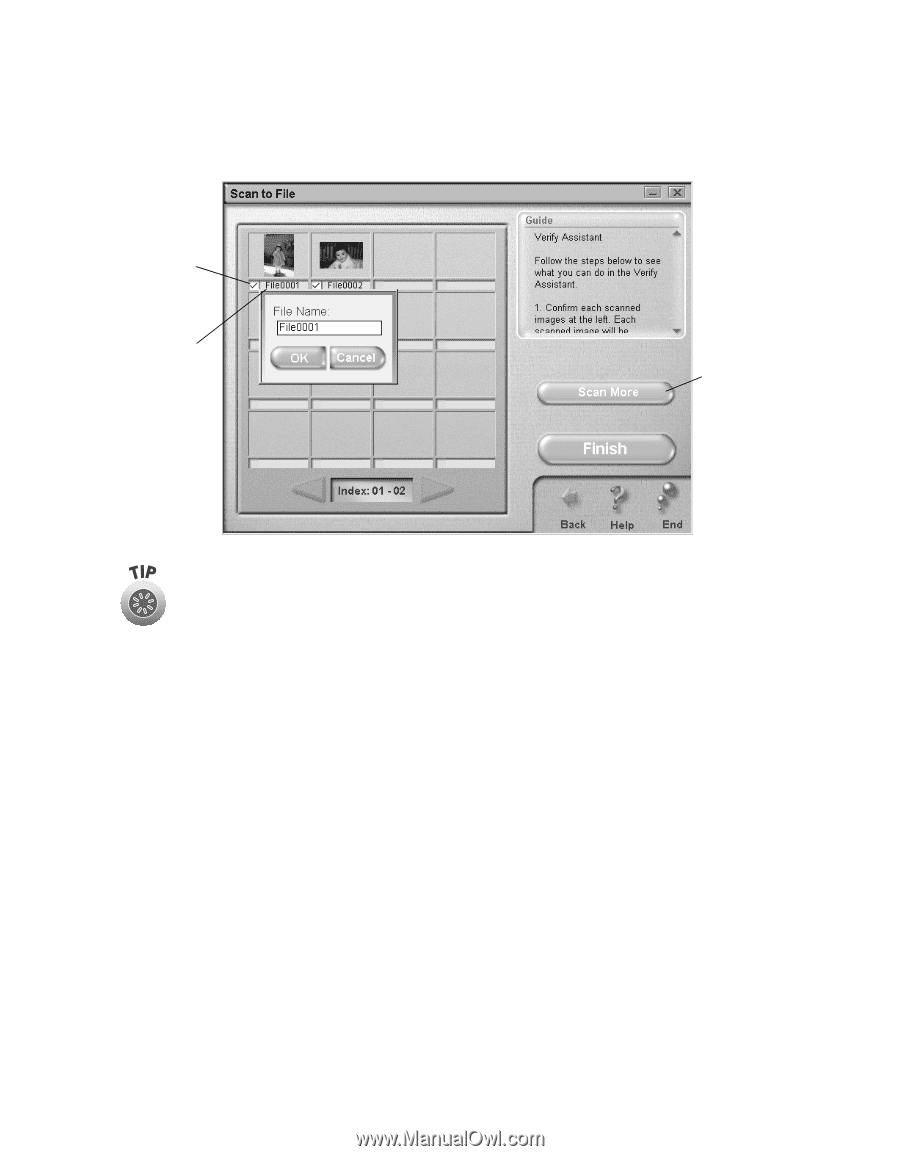
Scanning a Photo to a File
9
4.
When the scan completes, the Scan to File dialog box opens. If you want to scan
more photos, place them on the document table glass, close the scanner cover, and
then click
Scan More
. When you
’
re finished scanning, click
Finish
.
You can see a larger version of an image by double-clicking it.
click File0001
to rename it
click Scan More
if you have
more photos
to scan
if you don
’
t
want to save
a file, click
the checkbox
to deselect it