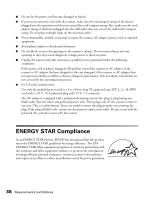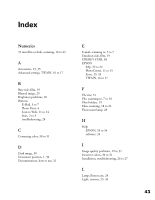Epson 1250 Scanner Basics - Page 47
Index
 |
UPC - 010343836976
View all Epson 1250 manuals
Add to My Manuals
Save this manual to your list of manuals |
Page 47 highlights
Index Numerics 35 mm film or slide, scanning, 18 to 23 A Accessories, 19, 33 Advanced settings, TWAIN, 16 to 17 B Base side, film, 19 Blurred image, 29 Brightness problems, 30 Buttons E-Mail, 5 to 7 Photo Print, 4 Scan to Web, 11 to 14 Start, 2 to 3 troubleshooting, 28 C Correcting color, 30 to 31 D Dark image, 30 Document position, 1, 30 Documentation, how to use, 32 E E-mail, scanning to, 5 to 7 Emulsion side, film, 19 ENERGY STAR, 38 EPSON help, 33 to 34 PhotoCenter, 11 to 15 Store, 19, 33 TWAIN, 16 to 17 F File size, 31 File, scanning to, 7 to 10 Film holders, 19 Film, scanning, 18 to 23 Fluorescent lamp, 28 H Help EPSON, 33 to 34 software, 34 I Image quality problems, 29 to 31 Incorrect colors, 30 to 31 Installation, troubleshooting, 26 to 27 L Lamp, fluorescent, 28 Light, scanner, 25, 26 43