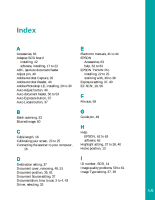Epson 836XL User Setup Information - Page 72
using EPSON TWAIN Pro, 36 to 38, LaserSoft SilverFast, 39 to 40
 |
UPC - 010343820098
View all Epson 836XL manuals
Add to My Manuals
Save this manual to your list of manuals |
Page 72 highlights
Installing SCSI interface board, 12 software, 17 to 30 ISIS driver, installing, 26 L LaserSoft SilverFast, 39 to 40 Lock, transportation, 13 M Macintosh installing SCSI board, 12 installing software, 24 to 25, 28, 30 system requirements, 6 Manuals, viewing electronic, 41 to 44 Marquee, setting scan area, 37, 39 MonacoSCAN, installing, 27 to 28 O OCR scanning, 26, 34 OPERATE button and light, 17 Option connector, 48, 52 Optional equipment, 45 to 53 P Paper out support, installing, 53 PCI SCSI interface board, installing, 12 PDF files, 41 Photographs resolution, 32 scaling, 33 scanning, 34 Photoshop 5.0 LE, installing, 29 to 30 Power-on sequence, 17 Prescan, 39 Preview scanning, 37 66 Problems image quality, 60 to 61 OPERATE light, 57 recognizing scanner, 56 scanning, 57 to 61 SCSI board, 56 software, 58 to 59 ZIP drive, 58 R READY light, 17, 38, 40 Recommended settings, 34 Resizing images, 33 Resolution, choosing, 32, 34 S Safety instructions, 7 Scaling images, 33 Scan area, defining, 37, 39 Scanner options, 45 to 53 problems, 55 to 58 setting up, 9 to 30 Scanning batch, 33 driver, selecting negative transparency, 34 OCR, 26, 34 photographs, 34 placing document, 35 process, 31 recommended settings, 34 resolution, 32 scaling, 33 text, 34 transparencies, 34 using EPSON TWAIN Pro, 36 to 38 using LaserSoft SilverFast, 39 to 40 ScanPilot, 39