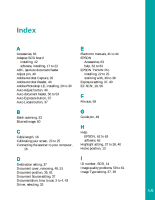Epson 836XL User Setup Information - Page 73
Text Enhancement Technology TET - service manual
 |
UPC - 010343820098
View all Epson 836XL manuals
Add to My Manuals
Save this manual to your list of manuals |
Page 73 highlights
Screen calibration, 23 to 25 Screws, shipping scanner, 13 transparency unit, 13, 47 SCSI configuring the SCSI board, 56 connecting cable, 16 ID number, 14, 57 installing interface board, 12 installing software, 17 to 22 setting terminator, 15 Service, 62 to 63 Settings, software, 34 Setup problems, 56 to 57 Shadow setting, 37, 40 SilverFast, 39 to 40 Software problems, 58 to 59 Software settings, 34 Software, installing Macintosh, 24 to 25, 28, 30 Windows, 17 to 24, 29 Source, selecting, 33 Space requirements, 11 Stopper, installing, 53 Support, 62 to 63 System requirements, 5 to 6 Troubleshooting image quality, 59 to 61 scanner operation, 57 to 58 setup, 56 to 57 software, 58 to 59 TWAIN Pro installing, 22 to 25 scanning with, 36 to 38 U Unlocking the scanner, 13 Unpacking the scanner, 10 V Viewing electronic manuals, 41 to 44 W Windows installing software, 17 to 24, 26 to 27, 29 system requirements, 5 World Wide Web, 62, 63 Y Year 2000, 6 T Technical support, 62 to 63 Terminator, setting SCSI, 15 Text Enhancement Technology (TET), 34 Text, scanning, 34 Transparency unit installing, 48 shipping screws, removing, 13, 47 transparency guide, installing, 49 to 50 unpacking, 46 to 47 Transparency, scanning, 34 Transportation lock, 13 67