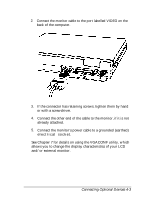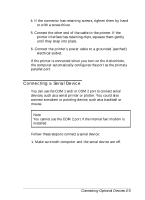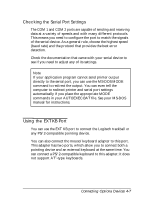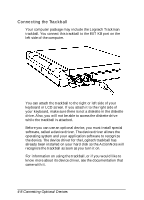Epson ActionNote 4SLC/33 User Manual - Page 61
Connecting Optional Devices 4-3, electrical socket.
 |
View all Epson ActionNote 4SLC/33 manuals
Add to My Manuals
Save this manual to your list of manuals |
Page 61 highlights
2. Connect the monitor cable to the port labelled VIDEO on the back of the computer. 3. If the connector has retaining screws, tighten them by hand or with a screwdriver. 4. Connect the other end of the cable to the monitor, if it is not already attached. 5. Connect the monitor's power cable to a grounded (earthed) electrical socket. See Chapter 7 for details on using the VGACONF utility, which allows you to change the display characteristics of your LCD and/or external monitor. Connecting Optional Devices 4-3

2.
3.
4.
5.
Connect the monitor cable to the port labelled VIDEO on the
back of the computer.
If the connector has retaining screws, tighten them by hand
or with a screwdriver.
Connect the other end of the cable to the monitor, if it is not
already attached.
Connect the monitor’s power cable to a grounded (earthed)
electrical socket.
See Chapter 7 for details on using the VGACONF utility, which
allows you to change the display characteristics of your LCD
and/or external monitor.
Connecting Optional Devices 4-3