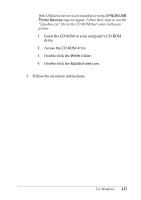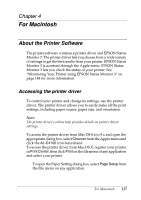Epson C4100 Reference Manual - Page 117
For Macintosh, About the Printer Software, Accessing the printer driver, Chooser, AL-C4100
 |
View all Epson C4100 manuals
Add to My Manuals
Save this manual to your list of manuals |
Page 117 highlights
Chapter 4 For Macintosh 4 4 About the Printer Software 4 The printer software contains a printer driver and EPSON Status 4 Monitor 3. The printer driver lets you choose from a wide variety of settings to get the best results from your printer. EPSON Status Monitor 3 is accessed through the Apple menu. EPSON Status Monitor 3 lets you check the status of your printer. See "Monitoring Your Printer using EPSON Status Monitor 3" on page 148 for more information. 4 Accessing the printer driver 4 4 To control your printer and change its settings, use the printer driver. The printer driver allows you to easily make all the print settings, including paper source, paper size, and orientation. Note: 4 The printer driver's online help provides details on printer driver settings. 4 To access the printer driver from Mac OS 8.6 to 9.x and open the 4 appropriate dialog box, select Chooser from the Apple menu and click the AL-C4100 icon beforehand. To access the printer driver from Mac OS X, register your printer 4 in Print Center, then click Print on the file menu of any application and select your printer. 4 ❏ To open the Paper Setting dialog box, select Page Setup from the File menu on any application. For Macintosh 117