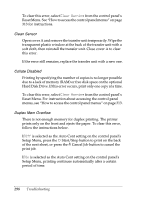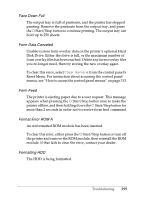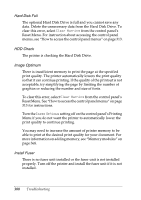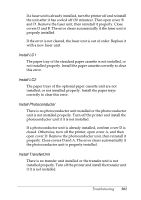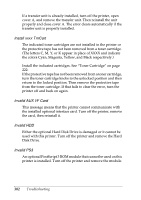Epson C4100 Reference Manual - Page 303
Invalid ROM A, Jam XXX, Manual Feed xxx, corresponding multiple locations are displayed. - jam ab
 |
View all Epson C4100 manuals
Add to My Manuals
Save this manual to your list of manuals |
Page 303 highlights
Invalid ROM A 8 The printer cannot read the installed optional ROM module. Turn off the printer and remove the ROM module. Jam XXX 8 The location where the paper jam occurred is displayed at xxx. xxx indicates the location of the error. 8 If a paper jam occurs at two or more locations simultaneously, the corresponding multiple locations are displayed. 8 Location Description Jam AB Paper is jammed at the fuser unit. For instructions on how to 8 remove jammed paper at the fuser unit, see "Jam AB (covers A and B)" on page 252. Jam A Paper is jammed at cover A. For instructions on how to remove jammed paper at cover A, see "Jam A (cover A)" on page 254. 8 Jam AC Paper is jammed where it feeds into the printer, or at the paper cassettes. For instructions on clearing this type of paper jam, see "Jam AC (cover A and paper cassettes)" on page 258. 8 Jam B Paper is jammed inside the duplex unit. For instructions on clearing this type of paper jam, see "Jam B (cover B)" on page 263. 8 Jam ABC Paper is jammed where it feeds into the printer or at the paper cassettes, and inside the duplex unit. For instructions on clearing this type of paper jam, see "Jam ABC (cover A, paper cassettes and cover B)" on page 265. 8 Manual Feed xxx 8 The manual feed mode is specified for the current print job. Make sure the paper size indicated by xxx is loaded, then press the N Start/Stop button. 8 For details on the manual feed mode, see "Manually feeding paper" on page 38. 8 Troubleshooting 303