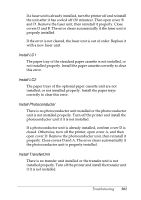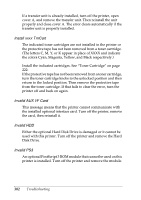Epson C4100 Reference Manual - Page 306
PS3 Hard Disk full, RAM Check, Ready, Replace Photoconductor
 |
View all Epson C4100 manuals
Add to My Manuals
Save this manual to your list of manuals |
Page 306 highlights
If you continue to receive this message when printing a particular page, try simplifying the page by limiting the number of graphics or reducing the number and size of fonts. You can also add more memory to the printer as described in "Memory modules" on page 368. PS3 Hard Disk full The memory allocated for writing PostScript 3 commands on the optional Hard Disk Drive is full. To clear this error, select Clear Warning from the control panel's Reset Menu, or remove the downloaded PS fonts to make room in the HDD. For instruction about accessing the control panel menus, see "How to access the control panel menus" on page 313. RAM Check The printer is ready to receive data and print. In this mode, the remaining amount of the toner cartridge for each color is displayed in seven levels. Ready The printer is ready to receive data and print. In this mode, the remaining amount of the toner cartridge for each color is displayed in seven levels. Replace Photoconductor The photoconductor has reached the end of its service life. Turn off the printer, then replace the photoconductor unit with a new one. See "Photoconductor unit" on page 228 for instructions. The error clears automatically after you replace the unit and close all printer covers. The photoconductor service life counter is reset automatically. 306 Troubleshooting