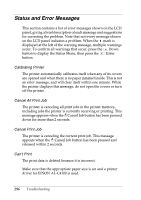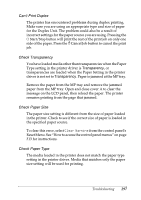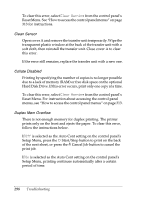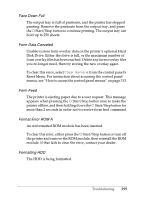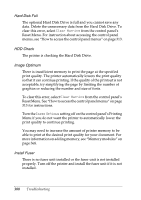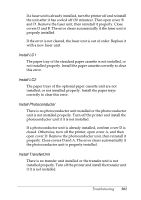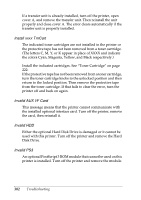Epson C4100 Reference Manual - Page 301
Install LC1, Install Photoconductor, Install TransferUnit
 |
View all Epson C4100 manuals
Add to My Manuals
Save this manual to your list of manuals |
Page 301 highlights
If a fuser unit is already installed, turn the printer off and reinstall the unit after it has cooled off (30 minutes). Then open cover B and D. Remove the fuser unit, then reinstall it properly. Close 8 covers D and B. The error clears automatically if the fuser unit is properly installed. 8 If the error is not cleared, the fuser unit is out of order. Replace it with a new fuser unit. 8 Install LC1 8 The paper tray of the standard paper cassette is not installed, or not installed properly. Install the paper cassette correctly to clear this error. 8 Install LC2 The paper trays of the optional paper cassette unit are not installed, or not installed properly. Install the paper trays 8 correctly to clear this error. Install Photoconductor 8 8 There is no photoconductor unit installed or the photoconductor unit is not installed properly. Turn off the printer and install the photoconductor unit if it is not installed. 8 If a photoconductor unit is already installed, confirm cover D is closed. Otherwise, turn off the printer, open cover A, and then open cover D. Remove the photoconductor unit, then reinstall it 8 properly. Close covers D and A. The error clears automatically if the photoconductor unit is properly installed. Install TransferUnit 8 There is no transfer unit installed or the transfer unit is not 8 installed properly. Turn off the printer and install the transfer unit if it is not installed. Troubleshooting 301