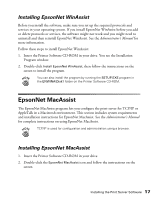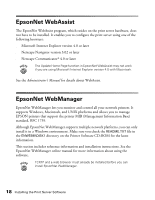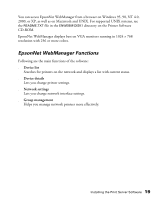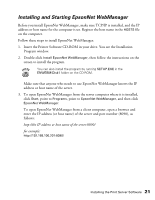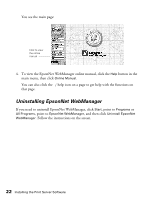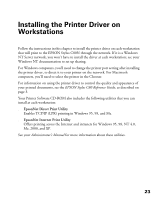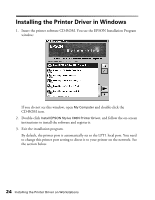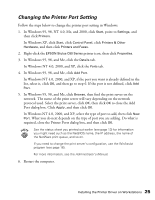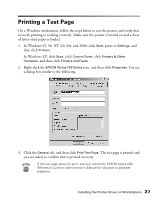Epson C80N User Setup Information - Page 27
Uninstalling EpsonNet WebManager,
 |
UPC - 010343840935
View all Epson C80N manuals
Add to My Manuals
Save this manual to your list of manuals |
Page 27 highlights
You see the main page: Click to view the online manual 4. To view the EpsonNet WebManager online manual, click the Help button in the main menu, then click Online Manual. You can also click the help icon on a page to get help with the functions on that page. Uninstalling EpsonNet WebManager If you need to uninstall EpsonNet WebManager, click Start, point to Programs or All Programs, point to EpsonNet WebManager, and then click Uninstall EpsonNet WebManager. Follow the instructions on the screen. 22 Installing the Print Server Software
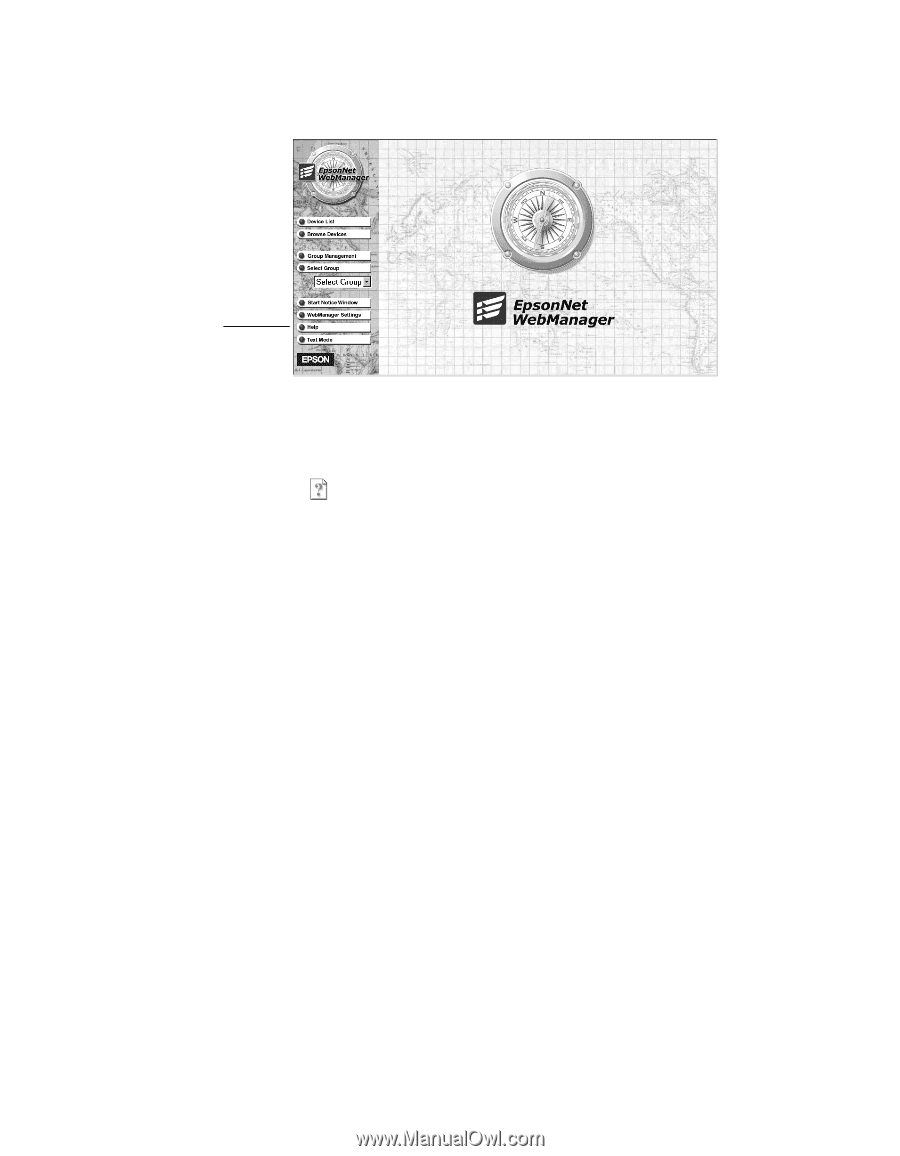
22
Installing the Print Server Software
You see the main page:
4.
To view the EpsonNet WebManager online manual, click the
Help
button in the
main menu, then click
Online Manual
.
You can also click the
help icon on a page to get help with the functions on
that page.
Uninstalling EpsonNet WebManager
If you need to uninstall EpsonNet WebManager, click
Start
, point to
Programs
or
All Programs
, point to
EpsonNet WebManager
, and then click
Uninstall EpsonNet
WebManager
. Follow the instructions on the screen.
Click to view
the online
manual