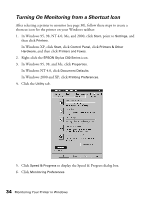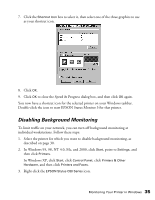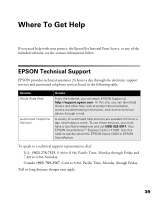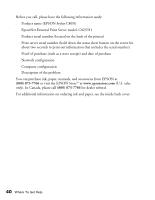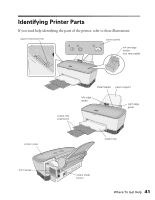Epson C80N User Setup Information - Page 41
In Windows 95
 |
UPC - 010343840935
View all Epson C80N manuals
Add to My Manuals
Save this manual to your list of manuals |
Page 41 highlights
4. In Windows 95, 98, and Me, click Properties. In Windows NT 4.0, click Document Defaults. In Windows 2000 and XP, click Printing Preferences. 5. Click the Utility tab. 6. Click Speed & Progress to display the Speed & Progress dialog box. 7. Click Monitoring Preferences. 36 Monitoring Your Printer in Windows
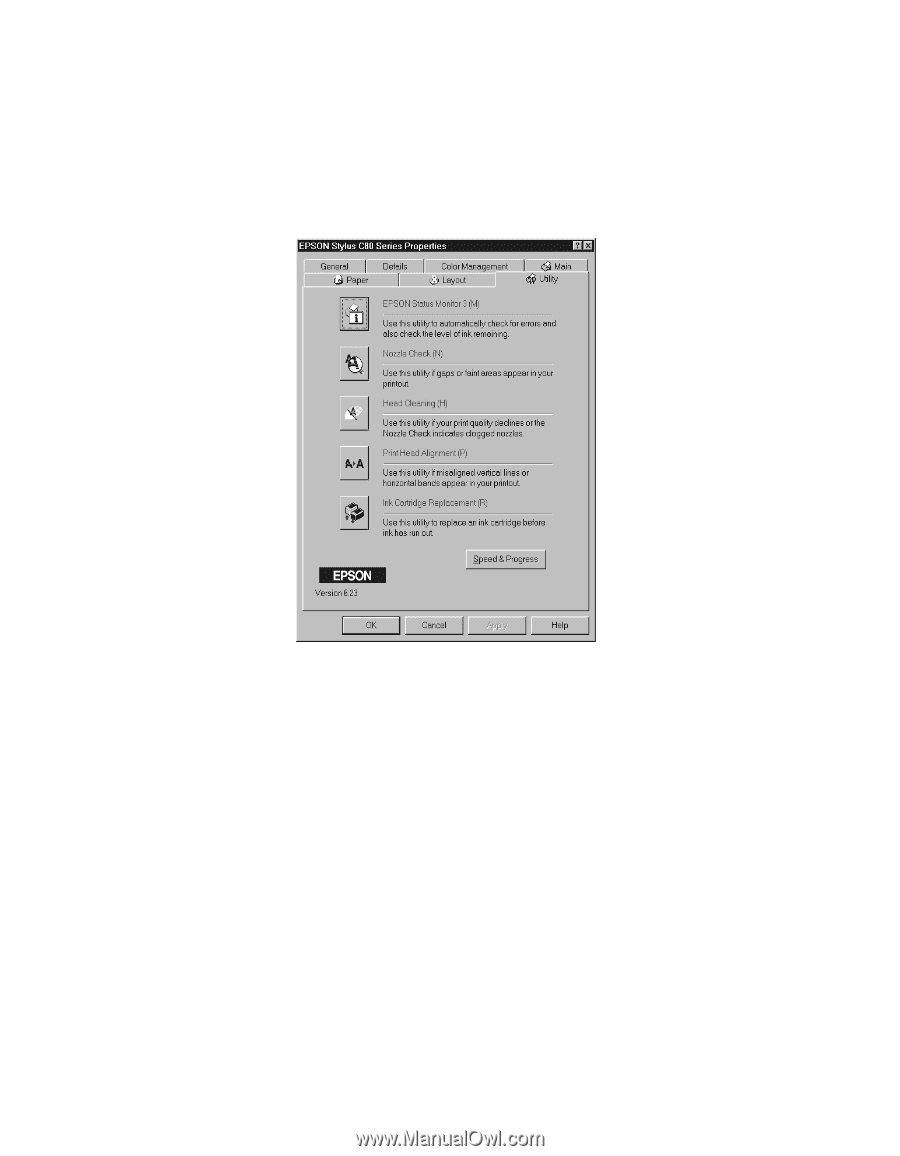
36
Monitoring Your Printer in Windows
4.
In Windows 95, 98, and Me, click
Properties
.
In Windows NT 4.0, click
Document Defaults
.
In Windows 2000 and XP, click
Printing Preferences
.
5.
Click the
Utility
tab.
6.
Click
Speed & Progress
to display the Speed & Progress dialog box.
7.
Click
Monitoring Preferences
.