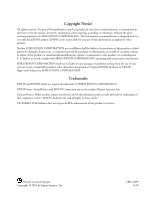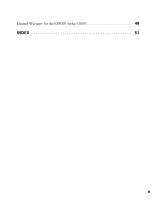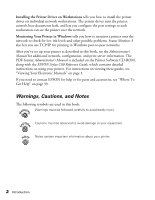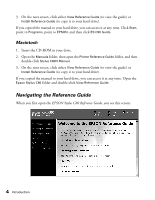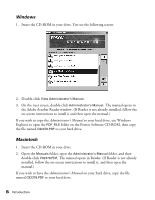Epson C80N User Setup Information - Page 6
Introduction, EpsonNet External Print Server, How To Use Your Documentation
 |
UPC - 010343840935
View all Epson C80N manuals
Add to My Manuals
Save this manual to your list of manuals |
Page 6 highlights
Introduction Your EPSON Stylus® C80N printer is the ideal output device for business graphics, digital photographs, documents, and more. It includes an EpsonNet External Print Server that you connect to the printer's parallel port. With the print server, EpsonNet configuration software, and additional utilities, you can monitor printer status, manage your printer and other network printers, and print across the Internet. You can print to the EPSON Stylus C80N through the network from Microsoft® Windows,® Apple® Macintosh,® UNIX,® and IBM® OS/2.® EpsonNet External Print Server The EpsonNet External Print Server is a combination of hardware and software that makes your EPSON Stylus C80N printer available on your network without having to connect it to a workstation. The print server hardware supports IEEE 802.2, IEEE 802.3, Ethernet II, and Ethernet SNAP protocols. It also supports TCP/IP, Novell® NetWare,® AppleTalk,® NetBEUI, the Internet Printing Protocol (IPP), and SNMP. How To Use Your Documentation To set up your EPSON Stylus C80N printer and install the network software needed for printing, see the following chapters: Setting Up Your Printer explains how to physically set up the printer, install the print server, and connect the printer to the network. Installing the Print Server Software describes the EpsonNet software utilities for Windows and Macintosh. Follow these instructions to install the software and configure your printer for protocols including TCP/IP, Novell NetWare, and AppleTalk. 1