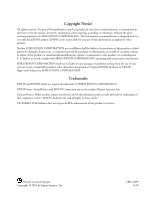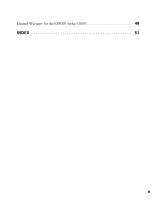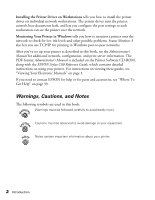Epson C80N User Setup Information - Page 3
Contents
 |
UPC - 010343840935
View all Epson C80N manuals
Add to My Manuals
Save this manual to your list of manuals |
Page 3 highlights
Contents INTRODUCTION 1 EpsonNet External Print Server 1 How To Use Your Documentation 1 Warnings, Cautions, and Notes 2 Viewing Your Electronic Manuals 3 Opening the Printer Reference Guide 3 Navigating the Reference Guide 4 Opening the Administrator's Manual 5 SETTING UP YOUR PRINTER 7 Unpacking the Printer 7 Attaching the Paper Support 8 Installing the Ink Cartridges 9 Loading Paper 11 Installing the Print Server Hardware 12 The Status Sheet 13 INSTALLING THE PRINT SERVER SOFTWARE 15 Where To Get More Information 16 EpsonNet WinAssist 16 Installing EpsonNet WinAssist 17 EpsonNet MacAssist 17 Installing EpsonNet MacAssist 17 EpsonNet WebAssist 18 iii

iii
Contents
INTRODUCTION . . . . . . . . . . . . . . . . . . . . . . . . . . . . . . . . . . . . .
1
EpsonNet External Print Server . . . . . . . . . . . . . . . . . . . . . . . . . . . . . . . . . .
1
How To Use Your Documentation . . . . . . . . . . . . . . . . . . . . . . . . . . . . . . . . . .
1
Warnings, Cautions, and Notes
. . . . . . . . . . . . . . . . . . . . . . . . . . . . . . . . .
2
Viewing Your Electronic Manuals . . . . . . . . . . . . . . . . . . . . . . . . . . . . . . . . . . .
3
Opening the Printer Reference Guide . . . . . . . . . . . . . . . . . . . . . . . . . . . . .
3
Navigating the Reference Guide
. . . . . . . . . . . . . . . . . . . . . . . . . . . . . . . . .
4
Opening the Administrator’s Manual
. . . . . . . . . . . . . . . . . . . . . . . . . . . . .
5
SETTING UP YOUR PRINTER . . . . . . . . . . . . . . . . . . . . . . . . . .
7
Unpacking the Printer . . . . . . . . . . . . . . . . . . . . . . . . . . . . . . . . . . . . . . . . . . . .
7
Attaching the Paper Support . . . . . . . . . . . . . . . . . . . . . . . . . . . . . . . . . . . . . . .
8
Installing the Ink Cartridges
. . . . . . . . . . . . . . . . . . . . . . . . . . . . . . . . . . . . . . .
9
Loading Paper . . . . . . . . . . . . . . . . . . . . . . . . . . . . . . . . . . . . . . . . . . . . . . . . . .
11
Installing the Print Server Hardware
. . . . . . . . . . . . . . . . . . . . . . . . . . . . . . . .
12
The Status Sheet
. . . . . . . . . . . . . . . . . . . . . . . . . . . . . . . . . . . . . . . . . . . .
13
INSTALLING THE PRINT SERVER SOFTWARE . . . . . . . . . . . .
15
Where To Get More Information . . . . . . . . . . . . . . . . . . . . . . . . . . . . . . . . . . .
16
EpsonNet WinAssist . . . . . . . . . . . . . . . . . . . . . . . . . . . . . . . . . . . . . . . . . . . . .
16
Installing EpsonNet WinAssist
. . . . . . . . . . . . . . . . . . . . . . . . . . . . . . . . . .
17
EpsonNet MacAssist
. . . . . . . . . . . . . . . . . . . . . . . . . . . . . . . . . . . . . . . . . . . .
17
Installing EpsonNet MacAssist
. . . . . . . . . . . . . . . . . . . . . . . . . . . . . . . . . .
17
EpsonNet WebAssist
. . . . . . . . . . . . . . . . . . . . . . . . . . . . . . . . . . . . . . . . . . . .
18