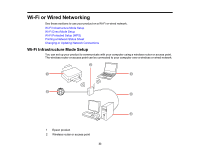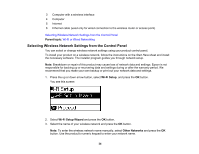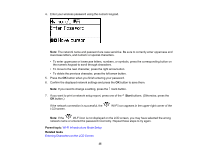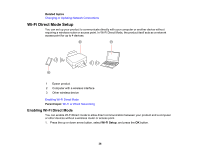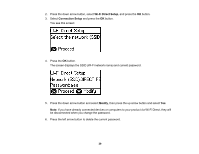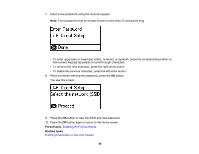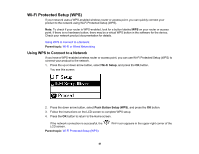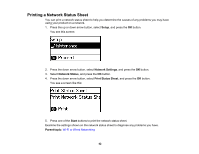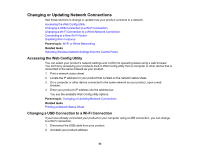Epson ET-3600 Users Guide - Page 38
Changing the Wi-Fi Direct Mode Password, Wi-Fi Direct Mode Setup
 |
View all Epson ET-3600 manuals
Add to My Manuals
Save this manual to your list of manuals |
Page 38 highlights
5. Press the OK button. You see this screen: 6. Press the OK button to complete setup and return to the Home screen. You see the icon on the LCD screen and should be able to print directly to your product from your computer or device. Note: If the icon is displayed on the LCD screen, Wi-Fi Direct mode is not enabled. Repeat these steps to try again. Changing the Wi-Fi Direct Mode Password Parent topic: Wi-Fi Direct Mode Setup Changing the Wi-Fi Direct Mode Password You can change the Wi-Fi Direct Mode password from the product's control panel. 1. Press the up or down arrow button, select Wi-Fi Setup, and press the OK button. You see this screen: 38

38
5.
Press the
OK
button.
You see this screen:
6.
Press the
OK
button to complete setup and return to the Home screen.
You see the
icon on the LCD screen and should be able to print directly to your product from
your computer or device.
Note:
If the
icon is displayed on the LCD screen, Wi-Fi Direct mode is not enabled. Repeat
these steps to try again.
Changing the Wi-Fi Direct Mode Password
Parent topic:
Wi-Fi Direct Mode Setup
Changing the Wi-Fi Direct Mode Password
You can change the Wi-Fi Direct Mode password from the product's control panel.
1.
Press the up or down arrow button, select
Wi-Fi Setup
, and press the
OK
button.
You see this screen: