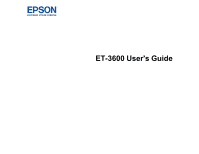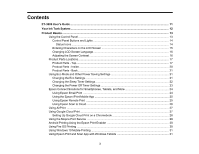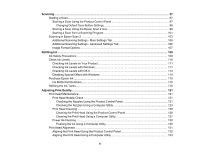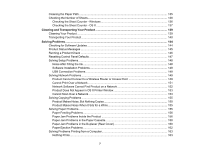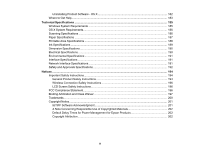6
Scanning
....................................................................................................................................................
97
Starting a Scan
...................................................................................................................................
97
Starting a Scan Using the Product Control Panel
..........................................................................
97
Changing Default Scan Button Settings
....................................................................................
98
Starting a Scan Using the Epson Scan 2 Icon
...............................................................................
99
Starting a Scan from a Scanning Program
...................................................................................
101
Scanning in Epson Scan 2
...............................................................................................................
103
Additional Scanning Settings - Main Settings Tab
.......................................................................
106
Additional Scanning Settings - Advanced Settings Tab
...............................................................
106
Image Format Options
.................................................................................................................
107
Refilling Ink
..............................................................................................................................................
109
Ink Safety Precautions
.....................................................................................................................
109
Check Ink Levels
..............................................................................................................................
110
Checking Ink Levels on Your Product
..........................................................................................
111
Checking Ink Levels with Windows
..............................................................................................
111
Checking Ink Levels with OS X
....................................................................................................
113
Disabling Special Offers with Windows
.......................................................................................
114
Purchase Epson Ink
.........................................................................................................................
115
Ink Bottle Part Numbers
...............................................................................................................
115
Refilling the Ink Tanks
......................................................................................................................
115
Adjusting Print Quality
............................................................................................................................
121
Print Head Maintenance
...................................................................................................................
121
Print Head Nozzle Check
.............................................................................................................
121
Checking the Nozzles Using the Product Control Panel
.........................................................
121
Checking the Nozzles Using a Computer Utility
......................................................................
123
Print Head Cleaning
....................................................................................................................
126
Cleaning the Print Head Using the Product Control Panel
......................................................
126
Cleaning the Print Head Using a Computer Utility
...................................................................
127
Power Ink Flushing
......................................................................................................................
130
Flushing the Ink Using a Computer Utility
...............................................................................
130
Print Head Alignment
.......................................................................................................................
131
Aligning the Print Head Using the Product Control Panel
............................................................
132
Aligning the Print Head Using a Computer Utility
.........................................................................
133